Best Wireless Gaming Mouse in 2020 – Buyer’s Guide
 The best gaming rig has to be paired with the best gaming mouse. Why settle for a corded mouse while you can go cable-free and never have to compromise on performance and reliability.
The best gaming rig has to be paired with the best gaming mouse. Why settle for a corded mouse while you can go cable-free and never have to compromise on performance and reliability.
Far from yesterday, gaming peripherals have attracted every tech company in today’s market. From Logitech to Razer, and Corsair you are about to find the top-performing wireless gaming mice on today’s list.
Shopping for gaming? Get yourself the best possible mechanical keyboard, wireless headset, mousepad, and monitor. In case you’re using wi-fi with your desktop computer, don’t forget to grab some decent wireless router for the best gaming experience.
Whether you are a hardcore gamer or you play leisurely for fun, these gaming mice will up your gaming experience. From ultra-precise tracking to high DPI ratings, we take you through some of the top-performing wireless gaming mice.
If you don’t care if a mouse is wired or wireless, but you just want the best, check out SolidGuides as they have an in-depth article on the best gaming mice.
The Best Wireless Gaming Mouse 2020
| Model | Batteries | Programmability | DPI Rating | Price |
|---|---|---|---|---|
| Logitech G-602 | 2 x AA 250 hours | 11 buttons | Up to 2500 DPI | Check Price |
| E-Blue Mazer II | 2x AA 10 days | 5 buttons | 500-2500 DPI | Check Price |
| Razer Naga Epic Chroma | 20 hours | 19 buttons | 8200 DPI | Check Price |
| TechNet Ultimate Professional | 1 AA up to 12 months | N/A | 800-4000 DPI | Check Price |
| Mad Catz R.A.T.9 | Inbuilt lithium-ion cells | 6 buttons | Up to 6400 DPI | Check Price |
| Razer Ouroboros Elite Ambidextrous | 1 alkaline AA battery 12 hours | 11 buttons | Up to 8200 DPI | Check Price |
| Logitech G-903 (Editor's Choice) | Internal battery 24-36 hours | 11 buttons | Up to 12000 DPI | Check Price |
| CORSAIR Dark Core SE-RGB | Wireless Qi charging 24 hours with internal battery | 9 buttons | 16000 DPI | Check Price |
| SteelSeries Sensei | 16 hours on basic mode 24 hours on battery save mode | 8 buttons | Up to 16400 DPI | Check Price |
| Razer Lancehead | 24 hours | 9 buttons | 16000 DPI | Check Price |
So, if you are wondering what to expect in the best wireless gaming mouse, here’s a brief look at what these devices are all about.
First, wireless gaming mice work much like the corded mice only that you have the convenience of moving around without tangled wires. Secondly, these mice are designed to tweak every detail. You get a mouse optimized for your PC and your gaming preferences.
We have rounded up the best products from top-performing brands. Let’s go over a detailed review of these wireless gaming mice in 2020.
1. Logitech G-602 – Lag Free Wireless Gaming Mouse with 11 Programmable Buttons – A mouse that lasts Eight times longer than regular Gaming Mice
If you’ve ever had a wireless gaming mouse die in the middle of a game, then you know how devastating that feels. Logitech, one of the top sought brands brings us a mouse with over 250 hours running time on its batteries. This guarantees you continuous gaming time with a mouse with unbeatable endurance.
The extended battery life does not mean making any compromises on the gaming-grade sensor as it can reach up to 2,500 DPI. It utilizes revolutionary gaming technology to deliver a lag-free experience. It has a 2.4GHz wireless connection that has a 2ms report rate.
This model is not designed to share the nano receiver.
It uses the entire bandwidth to give you low-latency performance. The nano receiver even comes with an extender to enhance reception. And when you want to take the mouse with you, the nano receiver will store neatly inside the G-602 mouse.
With eleven programmable buttons, you have power in your hands. You can allocate different functions and customize the Logitech G-602. You can skip toggling around menus by merely setting up one-button triggers for quick action. You can also temporarily down-shift the DPI when you want to snipe your enemies secretly. Not to mention that it allows you to use push-to-talk communication in an instant.
Logitech has managed to use Delta Tech Technology with this mouse. This is an advanced tech that optimizes the sensor for high-accuracy cursor control. The sensor is designed to respond to your hand’s movements such that you can hone in on one pixel or fly across the screen with superfast speeds.
You will love that the sensor is LED illuminated to cut the time it takes to direct MOBA skill shots or quick adjustments of your scope when sniping. With two easily reachable buttons, you can shift through the five DPI settings without any hassle.
What’s more important is the sculpted design which fits in your hand by following its curves. You can expect to play for hours without ever risking strain injury. It supports the thumb keeping it at a comfortable level for reaching the six programmable buttons.
Overall, the Logitech G-602 is an innovative gaming mouse that manages to wow every avid gamer with its intuitive features. It brings you more control and performance so that you will be the last man standing in every game.
But we feel this mouse should also be available for left-handed users so that it can benefit both spectrums.
- Comfortable design with a natural grip
- Mechanical micro-switches offer 20 million-click lifespan
- Can be paired with Logitech’s Gaming Software for a perfect match of commands
- It uses Delta Zero Sensor Technology
- Comes with eleven programmable buttons
- Endurance mode can give up to 1440 hours running time and 250 hours of extensive gaming running time
- It is built for right-handed users only
2. E-Blue Mazer II 2500 DPI (EMS601BKAA-NF) – Best Budget Wireless Gaming Mouse
 If you are on a budget but still are picky about your gaming peripheral, you will want to consider the E-Blue Mazer II Wireless Gaming Mouse. It features a comfortable design that is great for your wrist. This is especially true if you like playing for hours with minimal breaks. It explores an Aircraft wing concept that prevents a bad connection when performing precise actions.
If you are on a budget but still are picky about your gaming peripheral, you will want to consider the E-Blue Mazer II Wireless Gaming Mouse. It features a comfortable design that is great for your wrist. This is especially true if you like playing for hours with minimal breaks. It explores an Aircraft wing concept that prevents a bad connection when performing precise actions.
Designed for right-handed users, this mouse is not only effortless to use but also very easy to get used to. It comes with a matte black and white finish so it will match with your PC if you are keen on details. You will love the glossy plastic bottom as it adds to the overall aesthetics. The rubberized texture on the scrolling wheel makes it easy to use without ever losing your grip.
The essence of this mouse is providing reliable performance that gamers have come to expect. It comes with four different DPI settings. You have easy-to-reach DPI buttons to toggle from 500 DPI to 2,500DPI. It has six buttons with five of them being programmable to help set up different actions.
The E-Blue Mazer two utilizes 2.4GHz wireless connection. It does not have any operational discrepancies. This mouse can receive signals from up to 30ft from the nano receiver without any interference. Now you will be able to use your favorite gaming PC from anywhere in the room without any connection issues.
This model requires only 2x AA batteries which balance the weight of the mouse in your hands. These batteries will give you about ten days of continuous gaming. You’ll be able to figure out when the batteries are close to dying.
The high FPS rate provides extreme precise tracking level for the E-Blue Mazer II. It is an incredible mouse to own when you don’t have money to spend on extra features for a highly sophisticated wireless gaming.
However, we took issue with the one LED light for the DPI so you can tell when you change the DPI setting.
- Four adjustable DPI settings
- Ergonomically designed for right-hand users
- It comes with rubberized foot pads
- 30ft nano receiver range
- Affordably priced
- It does not have dedicated software
3. Razer Naga Epic Chroma MMO Gaming Mouse – MMO-Dedicated Wireless Gaming Mouse
 The Razer Epic Chroma is dedicated to MMO diehards. If you are looking for a mouse specifically designed for MMOs, then this one could be a good idea.
The Razer Epic Chroma is dedicated to MMO diehards. If you are looking for a mouse specifically designed for MMOs, then this one could be a good idea.
This mouse features a variety of thumb buttons and a high profile for a perfect palm grip. You will like the textured feel as it gives you a firm grip even after holding the mouse for long hours. The Chroma customized lighting is a feature we have all come to love in this newer version of the 2014 Chroma.
Every MMO fan knows the importance of having spells at their fingertips. That’s why this mouse gives you 19 programmable buttons. This allows you to maximize the actions and gain access to a wide variety of controls at the touch of your fingertips. Hardcore gamers will find it very effective in World of Warcraft, Albion Online, Black Desert Online, EVE Online, etc.
The wireless technology in this mouse is top of the line. It boasts a response rate of 1ms meaning you always get peak performance. It comes outfitted with 8,200 DPI 4G laser sensor that can get to 50G maximum acceleration. It has an inter-device communication feature that allows you to change sensitivity using one key on the keyboard, though for only a short period. It has a 32-bit ARM processor which delivers every command at superfast speeds.
This is a reliable mouse when it comes to power. You can plug in the USB when the battery is low to continue using the Razer Naga Epic. You can quickly enable the Razer Grid Assist Display which lets you configure the mouse’s setup from inside. This way, you get to customize every button for an MMO-optimized weapon.
The Razer Naga Epic Chroma combines wireless capabilities for MMO gamers. It has an in-game configurator and flawless wireless performance. It experiences no lagging whatsoever, and the battery life is dependable.
But if you want a multipurpose wireless gaming mouse for other genres, you should consider a mouse like the Logitech G-602.
- 19 buttons at your disposal to maximize your actions
- 1ms response rate
- 16.8 million customizable color options
- Made for MMO gamers
- Distinctive buttons are simple to master and control
- Some users consider the mouse to be too big for small hands, especially for female users
4. TechNet Ultimate Professional Computer Wireless Gaming Mouse – Best Non-Programmable Wireless Gaming Mouse
 The TeckNet Ultimate Professional Wireless Gaming mouse is all about control. It aims to make you feel like you are wielding a weapon thanks to the TechNet True Wave Optimization for high accuracy. Whether you are targeting or attacking this mouse gives you the most reliable responsiveness.
The TeckNet Ultimate Professional Wireless Gaming mouse is all about control. It aims to make you feel like you are wielding a weapon thanks to the TechNet True Wave Optimization for high accuracy. Whether you are targeting or attacking this mouse gives you the most reliable responsiveness.
With an adjustable DPI sensor, you can toggle from 800 to 4,000DPI to match your exact gaming needs. Your gaming performance improves with the help of the smooth gliding underside. The underside provides ultimate cursor control.
It runs on 2.4GHz wireless connectivity to give you a secure connection up to 32ft. With its eight highly-responsive buttons, you receive high precision in every type of game. It can respond accurately to your every move since it can be used on most surfaces, including transparent and reflective surfaces.
The intuitive buttons placement is perhaps one of the reasons die-hard gamers love this model. Some users like to use the words “fits like a glove” to describe its ergonomic design. This is because it comes with only the necessary buttons that make mastering their location fast and easy.
This mouse is made with gamers in mind. The components are tailored to suit avid players seeking to score it big in competitive arenas. It has an extra 40g weight and a sleek design for comfortable gaming.
You might not like the scrolling wheel noise, but it is easy to ignore when you’re focused on the game.
- Comes with a DPI switch for fast adjustments
- Highly responsive buttons
- Wireless range of up to 32ft
- 4,000DPI optical sensor
- Buttons are not programmable
5. Mad Catz R.A.T.9 Wireless Gaming Mouse for PC and MAC – Most Customizable Wireless Gaming Mouse
 If you are out to acquire a premium class gaming mouse with wireless capability, the Mad Catz R.A.T. 9 offers that exact convenience. Its effectiveness spans over a wide array of advanced features from a high DPI rating to an extensive range of customization.
If you are out to acquire a premium class gaming mouse with wireless capability, the Mad Catz R.A.T. 9 offers that exact convenience. Its effectiveness spans over a wide array of advanced features from a high DPI rating to an extensive range of customization.
This mouse is every tweaker’s dream. With an adjustable thumb rest, three palm rests, and three pinkie rests, it allows you to customize the way it feels in your hands. It comes with a weight cartridge that can be used to add or reduce the weight without affecting the performance. We love that it comes with a wrench that holds the weight securely to the base when you adjust the weight.
The R.A.T 9 has a lightweight aluminum chassis. It is light, yet substantial enough to provide the rigidity for everyday use. The rubberized ring comes in handy for natural scrolling. The precision aim buttons allow the cursor to move according to the DPI setting.
The mouse uses 2.4GHz connectivity for a seamless no-lag connection. At its heart is a 6,400 DPI twin-eye laser that can track up to six meters per second and it can read each axis separately. If you are a pro gamer who likes high-speed movement but low sensitivity, this mouse provides you with correct tracking and precision.
The DPI settings are adjustable and customizable from 25 to 6,400DPI. With the DPI button, it will just be a matter of cycling through to get to your specific settings.
Mad Catz R.A.T 9 gives you powerful Macro Programming. It has six programmable buttons including the scroll wheel. This means that each button can be used for simple commands or complex macros.
With the help of the Cyborg gaming mouse configuration software, you can create an unlimited number of profiles to aid your conquests. Each profile provides the possibility of allocating a specific DPI setting. You can also set keybindings, create powerful macros and set Aim Precision sensitivity. It can give you have an advantage in every game so you will always be ahead of the pack.
The Mad Catz R.A.T 9 has you covered on all aspects of wireless performance. It can work perfectly 2ft away from your desk, and it can hold up to any game as it does not have any connectivity lag. We love the modular design, and we hope you will like it as well.
The only issue with this mouse is the battery compartment as it is very recessed making it hard to remove and replace the batteries. It will feel awkward for a moment or two and then it will get easier.
- No wireless lag
- Customizable to fit the hand
- Twin-eye laser sensor offers adjustable DPI settings
- Perfect feel is created through a custom weight system
- Supported by advanced software to give you an edge in gaming
- It is pricey compared to mice with more programmable buttons
6. Razer Ouroboros Elite Ambidextrous Wired or Wireless Gaming Mouse – Best Ambidextrous Wireless Gaming Mouse
 Razer has finally created a mouse that lefties can use. The ambidextrous design on the Razer Ouroboros is perhaps one of the reasons this is a highly sought-after mouse. It has two types of interchangeable side panels, back tilt, and adjustable length. With the fully adjustable arched palm rest, this mouse can fit comfortably with any grip style, hand length, and shape. It is your best bet for fatigue-free play over extended periods.
Razer has finally created a mouse that lefties can use. The ambidextrous design on the Razer Ouroboros is perhaps one of the reasons this is a highly sought-after mouse. It has two types of interchangeable side panels, back tilt, and adjustable length. With the fully adjustable arched palm rest, this mouse can fit comfortably with any grip style, hand length, and shape. It is your best bet for fatigue-free play over extended periods.
This mouse explores a laser and an optical sensor to provide up to 8,200DPI. You can expect excellent tracking on just about any surface. With a 1,000Hz polling rate and tracking speeds of up to 200 inches per second, you are dealing with an extremely accurate gaming mouse. It has a 4G laser sensor that gets you hitting targets with extreme precision.
Razer uses its favorite 32-bit ARM processor that is known for offering a 1ms response rate. The processor also manages high-resolution sensor calibration to give you unmatched gaming experience. A dedicated DPI-clutch trigger provides a temporary increase or decrease of the DPI. You can easily set up the exact sensitivity you need in a particular game.
We love the thoughtfulness of the choice to use this mouse in a wireless or wired mode. We did not find inconsistencies with the wireless connection, which is why this mouse is on our top ten list. It syncs seamlessly with its dock without affecting the response time. You can still connect it via USB 2.0 to get a stable wired connection. The standing dock allows it to be used as a charging station when it’s not in use.
This mouse is Razer Synapse-enabled. It’s a cloud-connected customization dashboard. It allows you to create unlimited profiles and tweak button settings, as well as assign macros. The mouse will not store profiles, but the cloud connectivity allows you to use the created profiles with any PC. You can also use this mouse with other peripherals like Razer Keyboards and gaming keypads. You can even switch the mouse and still retain the custom settings you made for your games.
The Razer Ouroboros Elite is an excellent option for gamers who like to endlessly tweak their rig for the ultimate customization. With a left and right clickable scroll wheel and 11 programmable buttons, it can be a dedicated device for every user.
However, it is easy to get lost during gameplay due to many adjustable settings. The DPI settings are especially notorious. Your ring finger is also unsupported, which you may take issue with if you have big hands.
All in all, Razer Ouroboros is a robust piece of hardware that does not make any compromises. It offers great performance with the staggering number of customizable options.
- Configurable 8,200DPI sensor
- Wired or wireless no-lag connection
- DPI clutch sensor for temporary DPI customization
- Ambidextrous design with a ton of settings
- It is rechargeable for continuous gaming
- Weight is adjustable
- It requires a small screw to open the battery compartment, but it can easily get lost
7. Logitech G-903 LIGHTSPEED Gaming Mouse – Best Wireless gaming mouse with Wireless charging
 This mouse is the number one trusted mouse by esports athletes. As they say, latency makes the difference between winning and losing in high-pressure games.
This mouse is the number one trusted mouse by esports athletes. As they say, latency makes the difference between winning and losing in high-pressure games.
Lightspeed is a gaming system that encompasses the Powerplay mousepad. The mouse is ambidextrous earning it a place with both right-handed and lefties the same.
The Powerplay mat comes in a simple design, but it acts as a tether to offer a seamless connection between the PC and the mouse. It emits an alternating electromagnetic current from the large and flat antenna. The receiver transforms the current into direct power to the battery. This gives you continuous charging even when you are using the mouse.
This mouse features a 1ms response rate and an optimized 2.4GHz connection. It puts you at an advantage at competition-level twitch targeting thanks to its high responsiveness. It is perhaps the most accurate mouse using the PMW3366 sensor. It has precise tracking, zero smoothing, and filtering which spans across the entire DPI range from 200-12,000DPI.
It has programmable DPI using on-the-fly DPI shifting. You can switch from 200DPI when sniping and change to 12,000DPI for lightning-fast 180-degree turns. With the Logitech Gaming software, you will be able to program 11 buttons to gain access to more profiles. Without the gaming software, you can set up to five profiles which can also retain their DPI settings on the mouse’s onboard memory.
Logitech G903 benefits from clock-tuning technology. It extends the power usage of this mouse such that you can get up to 32 hours of gaming on a single charge. You also have a power assistant on the Logitech gaming software, which informs you of your charge level.
This mouse also has programmable RGB lighting. Just like the Logitech G-602, you have 16.8 million colors to match your style.
The Logitech G903 features exemplary performance without sluggishness or lagging. It experiences high responsiveness, which is a must-have for any top-tier wireless gaming mouse. It eliminates the need to keep charging it when it’s on its mousepad, giving you a smooth performance.
- Works with any mouse-grip style
- Lighting and effects are customizable for gaming intensity
- 1ms report rate
- Powerplay offers wireless charging
- Weight is changeable with an optional 10g removable weight module
- Clock-tuning technology for top tracking speed
- It does not have many macro buttons for MOBA players
8. CORSAIR Dark Core SE-RGB Wireless Gaming Mouse – Best Wireless Gaming Mouse under $100
 The Corsair Dark Core SE-RGB wireless gaming mouse is our best model for the money. It challenges Logitech wireless charging gaming mice by offering the same functionality at a lower price. This makes it a reasonable purchase when you want a mouse with unique capabilities at an affordable rate.
The Corsair Dark Core SE-RGB wireless gaming mouse is our best model for the money. It challenges Logitech wireless charging gaming mice by offering the same functionality at a lower price. This makes it a reasonable purchase when you want a mouse with unique capabilities at an affordable rate.
Corsair uses CORSAIR MM1000 charging mat, which is a Qi charging standard. This means your mouse will be charging as you use it for gaming purposes. You can use it on any other mouse pad with Qi charging technology, thus opening possibilities if you want to replace the mouse pad. It indicates excellent battery life since you don’t have to take breaks to recharge or to replace the batteries.
This mouse has reliable wireless performance using an ultra-fast 2.4GHz connectivity. It achieves a low-latency connection that guarantees continuous gaming. It has a 1ms response rate, but you can still choose to use a wired connection if you are not satisfied with the wireless connection.
This mouse explores a high-speed tracking engine with a 16,000DPI optical sensor. It can be tuned to any mouse pad when you want to make it truly yours. With nine programmable buttons, you can now access multiple actions for quick access during gameplay.
Many people prefer a chunky gaming mouse, but at 4.5 ounces, it may be a bit on the heavier side. However, it beats this drawback with the contoured shape and interchangeable side grip. This allows it to suit any play and grip style.
- Qi wireless charging
- On-board memory provides storage for DPI, macros, and lighting effects
- Nine fully programmable buttons
- Omron switches offer up to 50million clicks
- It has multi-color 3-zone backlighting
- Corsair Utility Engine opens up RGB lighting effects
- It’s a bit heavier than other models in its class
9. SteelSeries Sensei Wireless Gaming Mouse – Best Premium Wireless Gaming Mouse
 If you are looking for a high-value mouse, you better look at this model. It combines useful features with wireless convenience for the ultimate gaming experience.
If you are looking for a high-value mouse, you better look at this model. It combines useful features with wireless convenience for the ultimate gaming experience.
So what is the SteelSeries Sensei wireless all about?
This mouse is good to use right out of the box. It comes with a wired charging pad that connects to a USB port. When the battery is full, you just get it off the pad and use it wire-free for up to 16 hours. It ensures your gaming sessions can go on and on, and instead of replacing the battery, you just recharge the unit, and it’s ready to go.
You get a hardcore mouse with an ambidextrous design. It uses the popular streamlined shape that is kind to the hands. It is straightforward to use whether you are a claw or palm player. It lacks texture pads, and finger rests, but it does not alter the comfortable feel when using it.
You have access to eight programmable buttons and a clickable scroll wheel. You will be able to customize settings using the SteelSeries Engine 3 Software. It is a simplified software which gets you using the various features from the first day of using this gaming mouse.
It also comes with a DPI switch and four thumb buttons. These are really small unobtrusive buttons which make it easy for either the left or right-handed gamers to use it. This mouse boasts refined aesthetics such as the illuminated metal surface.
SteelSeries Sensei has thoughtfully designed this mouse to match your gaming needs. From the charging pad to the no-lag wireless connectivity, you have a mouse that never disappoints.
- High responsiveness in both wireless and wired modes
- Streamlined design offers comfortable handling
- Beautiful aesthetics with illuminated metal
- 1000Hz polling rate
- Display of the colors is weak
10. Razer Lancehead – Professional Grade Ambidextrous Wireless Gaming Mouse – Top mouse with seamless PC connection
 Although many people prefer a wired gaming mouse for competitive games, the Razer Lancehead manages to give a similar performance despite being wireless. This mouse uses exclusive 2.4GHz wireless technology that lets it skip frequencies within the band for a completely lag-free connection. This means it can outperform other wired mice in its class.
Although many people prefer a wired gaming mouse for competitive games, the Razer Lancehead manages to give a similar performance despite being wireless. This mouse uses exclusive 2.4GHz wireless technology that lets it skip frequencies within the band for a completely lag-free connection. This means it can outperform other wired mice in its class.
It utilizes Adaptive Frequency Technology along with Razer’s optimization software to give you a no-latency wireless connection at all times. It packs a 16,000DPI 5G laser sensor, which is ridiculously high, but you have the option of narrowing it down to a DPI you can actually use like 8,200DPI.
It has 210inches per second tracking, which is super fast and very precise on many different surfaces. There’s no doubt that you have an undeniable advantage over other gamers. You’ll also like that it has nine programmable buttons with the help of Razer Synapse Pro. You can save preferred settings on the mouse or the cloud for quick access no matter where you are.
Using the adaptive frequency technology, the mouse can switch from a busy frequency automatically as you use the mouse. This allows you to gain seamless performance at fast-paced games. You will not need to input any settings, so you get to play games uninterrupted, and without any delays.
This mouse features an ambidextrous design. It has rubberized side grips for comfortable holding. It has mechanical mouse switches that are designed by Omron, the leading global supplier of mouse switches.
We can tell that this mouse is unlike any other than you can just pick on a whim. It is an advanced gaming mouse that showcases performance featuring Adaptive Frequency Technology. The only drawback is related to the two side buttons, which we find to be too slim for comfortable use over long periods.
- Razer lighting with 16.8 million color options
- 5G laser sensor with up to 16,000DPI
- Superfast tracking on all surfaces
- Tactile scroll wheel for speedy gaming use
- Recessed buttons make it difficult to continue gaming for hours on end
Best Wireless Gaming Mouse in 2020: Choosing the Ideal One
In your quest to own the most suitable wireless gaming mouse, you will come across different features and factors to consider.
Not all of them qualify as reasons why to pick or pass a particular wireless gaming mouse.
Here’s what matters
Why should you choose a wireless gaming mouse?
The advantages of wireless gaming are easy management and freedom of movement. You don’t need to be stuck to the PC desk when you can take your mouse with you and continue gaming.
Some people object to getting a wireless gaming mouse owing to the input lag. Fortunately, manufacturers have upped their game to bring devices with negligible delay. This means you will get similar performance to that of a wired mouse.
Essential Factors to Consider when Buying a Wireless Gaming Mouse
Type of Mouse
- Multi-purpose Mice
These are hybrid mice that fulfill most gaming needs. You will find that they perform equally well on MOBA, RTS, FPS, or RPG games. These mice are not cheap so you should be prepared to part with a few more bucks.
A multi-purpose wireless gaming mouse comes with typical buttons and customizable side buttons. The Logitech G-602 is an excellent example of this type of mouse.
- Genre Specific Mice
When you want a particular mouse for MOBA or FPS games, you will want to look for a dedicated mouse. You shouldn’t try to configure the mouse to suit your needs. Instead, try to find a pre-configured mouse for particular game genres. These mice fill the needs for quick button activation so that you can stay relevant in the game.
Customization
When you need to tweak the game continually, a mouse with lots of customization capabilities is a must-have. The Razer Ouroboros is one of the mice with optimal customization options. It allows you to tweak the palm rest, the buttons, and much more.
DPI (Dots per Inch) Rating and Polling Rate
These features are essential as they allow you to identify the sweet spot while gaming. A high DPI is preferred but not so high that it affects the movement of the cursor on the screen in relation to your game. A high DPI means you will not have to move the mouse a lot.
The number of times the mouse reports its position on the screen is the polling rate. It is measured in terms of Hertz(Hz) where a high Hz rate indicates a high accuracy.
When shopping for a wireless gaming mouse, adjustable DPI matters. You should be able to switch from a high to a low DPI, which gives you an advantage in competitive shooting games.
Ergonomic Settings
Here, we are talking about a mouse that is for left-handed users, right-handed users, or one with an ambidextrous design. Most wireless gaming mice are for right-handed users, and they feature advanced options. If your dominant hand is the left hand, you will want to go with an ambidextrous mouse. Ambidextrous mice are shaped to accommodate both hands while offering excellent gaming features.
It’s a rare occasion to find a dedicated gaming mouse for left-handed people.
Price
In this niche, it is true what they say: you get what you pay for. A wireless gaming mouse under $50 will come with limited gaming features like the DPI and software options. Mice that are in the $100 price range strive to strike a balance between design and functionality. Most of these wireless gaming mice are suitable for the majority of gaming purposes.
A wireless gaming mouse over $100 is one with excellent customizable options. You might not use every feature on this mouse, which is why it is applicable only when you need what it has to offer.
Conclusion
The process of buying a wireless gaming mouse is always a long one. But we have narrowed the process to the best models offered by top brands. These are wireless gaming mice with no lag or connectivity issues. You will find mice with dependable battery running times along with budget picks to suit your exact needs. As we said, there’s something for everyone, and this list has you covered.