Best Gaming Monitors in 2020
 Do you enjoy playing fast-action games, first-person shooter (FPS), MOBA, racing, and eSports games?
Do you enjoy playing fast-action games, first-person shooter (FPS), MOBA, racing, and eSports games?
Investing in the best gaming monitor may guarantee you victory in all your favorites. Whether you are a hardcore PC gamer or you just like competing with friends after hours, we’ve picked the Best Gaming Monitors of 2020.
You will want to invest in a screen that will give you top-notch images without any aspect of blurriness.
That’s where a monitor designed for gaming comes in. This is a screen that splashes with color and brightness giving you an immersive experience when playing your favorite titles.
It gives you an edge over other hardcore competitors and makes the difference between landing the winning headshot on the latest Far Cry 5 and when to step on the brake on Dirt 4 leaving your friends in the dust. It all depends on how well the game is presented.
You want to win; Let’s take a look at the Top Performers
Best Gaming Monitors 2020
| Model | Screen Size and Panel Type | Refresh rate and Response Time | Resolution and Viewing Angle | Connectivity | Gaming Specs | Price |
|---|---|---|---|---|---|---|
| ASUS VG248QE | 24 inches Twisted Nematic (TN) panel | 144Hz and 1ms | 1920 x 1080 pixels | DisplayPort, HDMI, and Dual-link DVI | ASUS GamePlus and six picture presets | Check Price |
| ASUS ROG SWIFT PG248Q | 24 inches Twisted Nematic (TN) panel | 180Hz and 1ms | 1920 x 1080 pixels | HDMI, Dual-link DVI, two USB 3.0 ports, and a headphone jack | Nvidia G-Sync technology and ASUS GamePlus | Check Price |
| AOC G2460PF | 24 inches Twisted Nematic (TN) panel WLED Backlit TFT | 144Hz and 1ms | 1920 x 1080 pixels | HDMI, Dual-link DVI, DisplayPort, 4 USB 2.0, 1USB Hub, and headphone jack | FreeSync Technology Six picture presets and five gaming modes | Check Price |
| Acer Predator XB321HK bmiphz | 32 inches IPS Panel | 60Hz and 4ms | 3840 x 2160 pixels | DisplayPort, HDMI, and 4 USB 3.0 | Nvidia G-Sync Technology Three game modes and six picture presets | Check Price |
| ASUS MG28UQ 4K UHD | 28 inches TN W-LED Edge Array Panel | 60Hz and 1ms | 3840 x 2160 pixels | DisplayPort, HDMI, and 3 USB 3.0 | AMD FreeSync Adaptive-Sync technology and ASUS GamePlus | Check Price |
| Samsung C27F591 | 27 inches VA Panel | 60Hz and 4ms | 1920 x 1080 pixels | DisplayPort, HDMI, and D-sub ports | AMD FreeSync | Check Price |
| LG 34UC79G-B | 32 inches FHD IPS | 144Hz and 1ms | 2560 x 1080 pixels | 2HDMI, DisplayPort, one USB 3.0 upstream, and two USB 3.0 downstream | AMD FreeSync | Check Price |
| AOC AGON AG352UCG Curved | 35 inches AMVA panel | 100Hz and 4ms | 3440 x 1440 pixels | DisplayPort, HDMI, and 3.5mm I/O audio jack | Nvdia G-Sync technology | Check Price |
| ViewSonic XG2401 | 24 inches Twisted Nematic (TN) | 144Hz and 1ms | 1920 x 1080 pixels | DisplayPort, two HDMI, one USB 2.0- B, two USB 3.0 ports, and 3.5mm audio jack | ADM FreeSync | Check Price |
| Samsung CHG90 Series LC49HG90DMNXZA | 49 inches QLED VA | 144Hz and 1ms | 3840 x 1080 pixels | 2 HDMI and DisplayPort | HDR imaging AMD FreeSync 2 | Check Price |
1. ASUS VG248QE 24-Inch 144Hz Full HD 1920×1080 1ms HDMI Gaming Monitor – Best Overall Editor’s Choice Gaming Monitor
 ASUS VG248QE is an all-time favorite gaming monitor. As one of the pioneer models in gaming, this monitor still competes with the best of the best in the gaming world. With a 144Hz refresh rate, it is superfast more so where speed is of optimum importance in fast-action games.
ASUS VG248QE is an all-time favorite gaming monitor. As one of the pioneer models in gaming, this monitor still competes with the best of the best in the gaming world. With a 144Hz refresh rate, it is superfast more so where speed is of optimum importance in fast-action games.
It is going to get the most out of your gaming rig since you can now say goodbye to choppy images giving you a smooth time thanks to the first frame rates. With the response time reduced to 1ms, it ensures fluid and crisp clear video playback by eliminating tracers.
Design
ASUS VG248QE boasts a 24-inch LED widescreen. It is a black chassis on a robust round base that comes with a handy cord-keeper. The mounting arm is telescoping, and it swivels to 45-degrees to give you the ideal viewing angle for all your games.
You will love that it can pivot to 90-degrees and tilt it as much as you’d like between 15degrees forward and 5-degrees backward. The glossy finish gives it the ASUS look that tells it’s a screen built for gamers.
The controls are right on the bezel. They give you access to the color saturation, brightness, contrast, color temperature and skin tone. The controls let you get the ideal gaming environment since you can choose from the different picture presets including, night view, theatre mode, game, scenery, standard, and sRGB presets.
What’s more, this screen has been thoughtfully designed to cater for specific gaming needs. It is 3D ready although you have to pair it with Nvidia 3D Vision Kit 2 to enable viewing of multi-dimensional content. Nevertheless, you have a GamePlus feature which gives you access to the game timer and aiming scope. This feature is useful especially if you are still trying to perfect your skills in first-person shooter games.
You get to expand connectivity via the extensive options offered by ASUS VG248QE. It has a DisplayPort, Dual-Link DVI, and HDMI ports. It does not have a USB port, and you will need to supply it with the necessary cables. It allows you to connect PCs and consoles to it without having to contend with lag. This guarantees you smooth gameplay.
Pros
- It has smart view setting adds luminance in side-angle viewing
- Comes with the audio and DVI cable
- Impeccable color clarity
- Includes 2watt speakers
- 144Hz and 1ms pixel response rate
- It lacks smearing, lag, and choppy motion
- It has an exclusive GamePlus HotKey with timer functions and crosshair overlay
- Supports 3D playback
Cons
- It does not have any form of adaptive refresh technology
Verdict:
What more can we say about a screen as capable as the ASUS VG248QE? At 144Hz refresh rate, this monitor graduates from the normal to gaming capability with incredible performance. It excels in black levels, white saturation, and renders all images with crisp clarity.
2. ASUS ROG SWIFT PG248Q 24-Inch Full HD Gaming Monitor – The Ideal Model for PS4 Consoles
 ASUS continues to be an industry leader in gaming monitors. The ASUS ROG SWIFT PG248Q speaks volumes about how far the company is willing to go to give you nothing but satisfactory gaming results.
ASUS continues to be an industry leader in gaming monitors. The ASUS ROG SWIFT PG248Q speaks volumes about how far the company is willing to go to give you nothing but satisfactory gaming results.
With a little more money, you will get faster refresh rates and impressive gaming specs. First, it has Nvidia’s G-Sync Technology. It gives you tear-free immersion for every game with up to 180Hz refresh rates; you have probably the fastest overclocking speed for fast-action and crossover games.
Flicker-Free technology makes it even more engaging as you don’t risk straining your eyes after eyes of playing. The blue light filter is all you need for years of play without eye ailments.
Design
ASUS succeeds in bringing a remarkable model with a zero-bezel design and an angular base with red highlights. The Mayan-inspired edges are a trademark for ASUS gaming fans, and so are the custom lighting effects. It lets you pass your cables neatly through the middle opening. You will like the illumination provided by the light signature lamp as it gives your screen a beautiful pattern.
Looking at the screen, it is 24 inches wide with a high-tech pattern and copper accents on a dark grey cabinet. The three-legged stand is ergonomically designed to support raising and lowering of the screen up to 5 inches, tilting to 20-degrees backward and forward, and it can swivel to 60 degrees. The monitor can also pivot up to 90-degrees in portrait mode. With ASUS your favorite gaming angle is nothing but real.
Navigation on this screen is a walk in the park. You have a five-way joystick button that gives you access to settings menu so that you can make simple selections. With the five buttons on the rear right side of the screen, you will be able to customize the gaming preset from the role-play gaming mode to the scenery, cinema, First-Person Shooter, sRGB modes, to racing, and even Real-Time Strategy. It also allows you to use these hotkeys to turn the monitor on and off and enable crosshair-aiming reticles.
Like the ASUS VG248QE, this model also features ASUS GamePlus settings for game timing, access to crosshair aiming targets and frames-per-second counter. It gives you more than enough gaming specs including a 1080p resolution so that games like the Blizzard’s multiplayer battle arena will play in immersive color.
Connectivity comes easy with the DisplayPort 2.0 and HDMI input. This means you can connect your PC and Xbox One or PS4 at the same time. It also has two USB 3.0ports and a headphone jack.
Pros
- The 144Hz refresh rate is overclockable to a 180Hz refresh rate
- It integrates Nvidia G-Sync technology
- ASUS GamePlus visual technology for six game-presets
- Slim profile for multi-player gaming
- It uses flicker-free technology to protect the eyes
Cons
- It has very few ports to allow more connectivity
Verdict:
ASUS ROG SWIFT PG248Q is built for competitive gaming. From the slim profile plus the additional support from Nvidia G-Sync technology, you are about to receive more than you bargained for in one of the best gaming monitors of 2020.
3. AOC G2460PF 24-Inch FreeSync, FHD Gaming Monitor – Our pick for budget friendly option
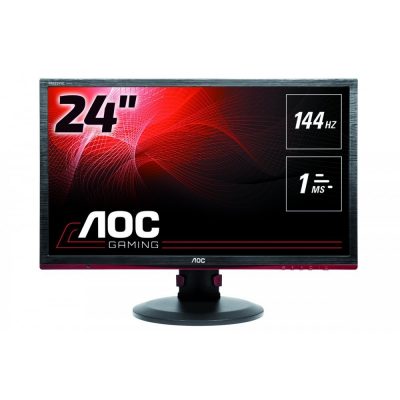 When you want blur-free gaming, no monitor gives you a better experience for the money than the AOC G2460PF model. It helps make the best out of your graphics card, as it is bound to stunning clarity on a 1080p display. With 144Hz refresh rate, it is more than you could ask for.
When you want blur-free gaming, no monitor gives you a better experience for the money than the AOC G2460PF model. It helps make the best out of your graphics card, as it is bound to stunning clarity on a 1080p display. With 144Hz refresh rate, it is more than you could ask for.
This gaming screen is unique in that it supports AMD FreeSync technology to provide the smoothest images for a monitor in its class. The anti-stuttering technology delivers fast refresh rates, zero lag, and quick pixel response.
Design
A 2-inch thick cabinet houses the 1920 x 1080 Twisted Nematic (TN) panel on a slim ergonomic bezel. It boasts 350nits brightness with a variable refresh rate up to 144Hz. This is 2.4 times faster than conventional screens which makes it applicable for the latest games.
You will love that it also uses flicker-free technology to keep your eyes strain-free. Hardcore gamers can now rejoice as you get to spend as much time as possible celebrating wins in front of a screen that will not hurt your eyes. It also includes a cable management bracket to keep your desktop clutter-free.
The control buttons are easily located on the underside of the lower bezel. You can efficiently manage settings from the Dynamic Contrast Ratio, contrast, gamma, color, brightness, and pixel response (overdrive).
It is also an excellent screen if you are starting up in the gaming world. The controls also give you access to the six presets just like in the ASUS models. For this screen, you have Movie, Game, Sports, Internet, Text, and Standard. You also have five gaming presets which include two user-defined modes, RTS, FPS, and Racing.
You need not worry about the connectivity. It has more than you will care to use from the Dual-Link DVI to the VGA, HDMI-MHL, DisplayPort, four USB 2.0 ports, one upstream USB port. You will not only connect all your consoles to it but also charge your devices using the USB ports.
AOC also provides you with two 2W speakers and a headphone jack to fulfill your audio needs.
Pros
- Fast-moving action through AMD FreeSync Technology
- Takes advantage of flicker-free technology
- 1ms response time offers lag-free gaming
- Lots of connectivity options
- It is wall-mountable
- Five gaming modes and six picture presets
Cons
- The speakers do not have that much bass
Verdict:
AOC has not cut any corners when designing this cheap gaming monitor. It follows with features that compete effectively with high-end gaming monitor brands. You will agree that the gaming specs are of its kind thanks to the AMD FreeSync Technology that deliver anti-tearing performance.
4. Acer Predator XB321HK bmiphz 32-Inch UHD Gaming Monitor – Best 4K Gaming Screen
 Securing a victory is as easy as gaming in front of the Acer Predator XB321HK UHD gaming monitor. It is a premium model and as you can guess the features are thoughtfully integrated to warranty the upscale design.
Securing a victory is as easy as gaming in front of the Acer Predator XB321HK UHD gaming monitor. It is a premium model and as you can guess the features are thoughtfully integrated to warranty the upscale design.
With 4K imagery on a 32-inch screen, what more could want rather than win after win? It boasts UHD picture quality for seamless gameplay on all sorts of games. Nvidia G-Sync technology anti-tearing technology also complements it. It manages to sync the refresh rate with your GPU to eliminate any stutter that could affect how fast you land a bullet on a target.
Design
Smooth gaming action happens on a 32-inch UHD IPS panel. It has anti-glare and non-reflective coating alongside flicker-free technology to keep your eyes safe. Give your neck a break with this model as it allows you to adjust the screen and the height to the most comfortable position. You can tilt the monitor between 5-25 degrees, upwards over 5-inches and it can rotate up to 90-degrees.
When it comes to finding your way around the menus, Acer provides you with five function buttons located on the right of the lower bezel. You will be able to select from the various settings including Contrast, Color, Brightness, Gamma, Temperature, and Dark Boost Settings.
Other game-friendly features include the different picture presets like the Graphics, Movies, Standard, ECO, and user-defined modes. Not only that, four keys act as the hotkeys to enable crosshair-aiming targets, Overdrive, selecting the input source, and adjusting the speaker volume.
To connect to other devices, Acer comes with a DisplayPort and HDMI. It’s not much to go by considering you are going to spend a little more on this brand than on other brands. They are joined by two USB 3.0 ports, and it is outfitted with two 2W speakers. They have a treble so you may still need to bring in more speakers to complete the setup. I mean who doesn’t like accompanying a good game and some blast of music?
Pros
- Supported by Nvidia G-Sync anti-tearing technology
- Achieves high color accuracy owing to the 4K resolution
- Reduced response rate at 4ms prevents motion blurring
- It is framed on a height-adjustable V-shaped stand
- It is VESA compatible for wall mounting
- Its flicker-free technology prevents eye-strain
Cons
- It only has two video inputs
Verdict:
From the UHD imagery to the use of Nvidia G-Sync technology, Acer Predator XB321HK beckons every gamer to give it a try. It follows a slim design, ergonomic stand, and gaming-inspired features to provide you with a fun experience playing your all-time challenges.
5. ASUS MG28UQ 4K/UHD FreeSync 28-Inch Gaming Monitor – Best Value Ultra HD Gaming Monitor
 Everyone loves a gaming monitor with adaptive refresh technology. With fast refresh rates, 4K ultra HD display, and FreeSync technology in one gaming monitor, you know you are going to enjoy all your games.
Everyone loves a gaming monitor with adaptive refresh technology. With fast refresh rates, 4K ultra HD display, and FreeSync technology in one gaming monitor, you know you are going to enjoy all your games.
ASUS MG28UQ give you all these incredible gaming features and so much more. It comes with the DisplayPort firmware to support the adaptive refresh rate from 40Hz to 60Hz. It boasts a 1ms response time to give you seamless gameplay without suffering choppy images especially when the game is intense.
The 4K UHD display is a step up to stunning visuals that draw you to a more immersive experience through detailed imagery for your games. You will enjoy superior quality movies and also get more onscreen desktop space for multiple work windows.
ASUS invests in Eye-Care Technology with Blue Light Filter and TUV certified flicker-free system for reduced eye strain.
Design
ASUS MG28UQ is a super slim gaming unit. The TN screen is housed on a 19mm border making it suitable for multiplayer games. It is framed on an ergonomic stand that can pivot, tilt, swivel, and is height-adjustable. It gives your neck a rest from strain after hours of gaming since setting it to the ideal viewing angle is a breeze.
With a 5-way OSD Joystick, controlling this monitor is also effortless. It has no learning curve as the joystick provides control to the ASUS GamePlus. This gives you access to the four different crosshair overlays so that it fits your style. Whether you are a seasoned gamer or a novice player mastering races and FPS games won’t be a challenge with this model
ASUS MG28UQ GamePlus also comes with a game timer that is customizable for all types of uses. An FPS counter lets you show off your prowess whether on Counterstrike or Overwatch. It such an outstanding feature to have on a gaming screen.
Connectivity support on the ASUS MG28UQ is by a DisplayPort 1.2 and HDMI. It also affords a wide array of ports for charging your mobile phone using one of the three USB 3.0 ports. It’s also where you will connect your gaming keyboard and mouse such that everything is laid out nice and comfortable at arm’s reach.
Pros
- It uses AMD FreeSync adaptive refresh technology
- 4K image quality gives you immersive virtual world quality
- ASUS GamePlus provides tactical assistance
- Intuitive controls on the 5-way joystick
- It explores eye-care technology
Cons
- The speakers are not excellent quality for a monitor with so many gaming features
Verdict:
ASUS MG28UQ is built with lots of gaming-oriented features. Lots of the features are customizable to your desired level thanks to ASUS GamePlus. With a fast and powerful combination of a quick response rate and refresh rate, ASUS MG28UQ wins you over to the gaming world.
6. Samsung C27F591 IT LC27591FDNXZA 27-Inch Samsung Curved Gaming Monitor – Best Monitor under $500
 If you want more style in a gaming monitor that can perform with excellence you have it with the Samsung C27F591 model. It features a sleek, curved design that does not compromise on gaming technology.
If you want more style in a gaming monitor that can perform with excellence you have it with the Samsung C27F591 model. It features a sleek, curved design that does not compromise on gaming technology.
Samsung employs AMD FreeSync to provide anti-tearing and anti-stuttering viewing in gaming. It reduces input latency by putting an end to choppy gameplay. You can play all the fastest games and still receive smooth images with the help of AMD FreeSync. It is no wonder why this type of adaptive refresh is now a standard in major gaming monitor brands.
Design
Perhaps the most exciting feature on this monitor is the curved design. It has a 1800R curvature. This is a very pronounced curve that enables the immersive viewing experienced using this screen. It gives a wider field of view which enhances depth perception. This is, in turn, minimizes peripheral disruptions which draw you more into your latest titles.
It gives you even more reason to watch movies and other multimedia content on it. This means it’s the only monitor you will need especially because of the glossy white finish that looks good with just about any décor.
This Monitor is best in its class regarding the contrast ratio and color vibrancy. With Samsung’s Active Crystal Color Technology, we see dark blacks and accurate gray scales with stunning greens. Every picture is vivid and crystal clear to fulfill your craving for the most adorable imagery.
The circular stand is also out of this world as it does not only give the screen robust support, but it also completes a modern look for an elegant house or office.
Samsung goes out of their way to match this screen with two 5W speakers. They are the most impressive we have seen so far since they are loud and they have a rich bass that can easily fill a room. You can choose to skip adding more audio peripherals if you are not a fan of very loud audio. But some of use will still beg to differ when it comes to gaming audio preferences.
You have a triple connection interface to bring all your gaming peripherals together. It comes with HDMI port, DisplayPort, and D-sub port. It does not, however, have any USB ports. This is a bit limiting considering since you will not be able to connect devices that only do so via USB.
Pros
- 1800R curvature provides real immersion in action games
- Comes with an eye-saver mode to reduce blue immersions
- It has inbuilt 5W stereo speakers
- Uses Samsung’s vertically aligned crystals panel
- AMD FreeSync for flawless gameplay
- It produces vibrant colors through Samsung’s Active Crystal Color technology
Cons
- It is not wall-mountable
Verdict:
Samsung C27F591 is an advanced monitor that gets you enjoying games and everyday viewing on a whole new level. It is smooth, highly responsive, and above all immersive. It is in the middle ground when it comes to color accuracy as we have seen other monitors like the Samsung CF791 give even more. But for the price, we are not complaining.
7. LG 34UC79G-B 34-Inch Curved Ultrawide IPS Gaming Monitor – Best Option in the Full High-Definition Category
 LG 34UC79G-B gaming monitor is an ultrawide screen with an FHD In-Plane Switching (IPS) Display. Since its introduction, we have seen more screens follows in its wide design, but many are yet to meet our expectations. This monitor also achieves an immersive gaming experience as it explores quicker refresh rates and AMD FreeSync.
LG 34UC79G-B gaming monitor is an ultrawide screen with an FHD In-Plane Switching (IPS) Display. Since its introduction, we have seen more screens follows in its wide design, but many are yet to meet our expectations. This monitor also achieves an immersive gaming experience as it explores quicker refresh rates and AMD FreeSync.
We see a model that scales the world of gaming with a 144Hz refresh rate. This is a superfast screen that can support equally fast games especially when you use it with the latest GPU. You are up to experiencing fluid movement that is seamless, no breaks, stuttering, and tearing with the help of AMD FreeSync.
Design
The curved design of the LG 34UC79G-B gaming is its best spec yet. As they say, the world is not flat, why shouldn’t you get a more realistic visual on a curved display. This monitor enhances the level of immersion and provides you with a wider viewing angle and less distortion since the curved panel directs more light to the eye.
This model follows a 2560 x 1080pixels resolution screen. It is non-reflective, and the panel is mounted on an adjustable stand that can tilt and adjust its height. You can’t swivel or pivot which is not limiting considering it has a curved panel.
This screen comes with some game-friendly features including crosshair aiming reticles, a black stabilizer setting, and a motion blur reduction setting. It also gives you three gaming modes which are Real-Time Strategy, First-Person Shooter, and a custom preset.
It follows through with providing an assortment of connection options from one DisplayPort to two HDMI ports, two USB 3.0 downstream ports, and one USB 3.0 upstream. However, you won’t be enjoying any music with this monitor as it is not equipped with speakers.
Pros
- Easy to navigate using a joystick button
- Three game presets and AMD FreeSync anti-tearing technology
- It provides reduced ghosting
- Has a wide array of picture presets including black, blue, and green level stabilizer
- Provides a quick charge port
- Offers in-depth viewing on the 3800R curved screen
Cons
- It does not have speakers
Verdict:
For you who want an ultrawide monitor for multiplayer gaming, LG 34UC79G-B provides you with a curved 32-inch screen. Its gaming features and display are all excellent which means you won’t be disappointed when you invest in it.
8. AOC AGON AG352UCG 35-Inch Curved Gaming Monitor – Best Premium Curved Monitor with Nvidia G-Sync Technology
 Featuring an ultrawide Quad HD display, AOC AGON AG352UCG is also top of its game. It manages to provide an immersive wrap-around experience owing to the small curvature. This monitor uses a VA panel which is designed with better contrast than IPS models.
Featuring an ultrawide Quad HD display, AOC AGON AG352UCG is also top of its game. It manages to provide an immersive wrap-around experience owing to the small curvature. This monitor uses a VA panel which is designed with better contrast than IPS models.
Design
AOC AGON AG352UCG is quite a wide monitor at 35 inches wide. It is definitely going to occupy a large area, but we like that it is wall-mountable. You may notice that the curve on this brand is not as pronounced as it is with the other monitors. This is because it adopts a chunkier look which is unlike other modernized panels.
The screen is framed on a height-adjustable stand plus it has swivel and tilt options. It has inbuilt speakers and an audio jack. This monitor gives you an advantage over other gamers since it uses AOC shadow control to darken overly bright areas and lighten excessively dark areas so that you will never miss a target due to the lighting.
Other gaming features include flicker-free technology and a low blue mode to prevent eye fatigue when you can’t take your eyes off the screen during an engaging game. The LED colors are customizable from green, red, or blue.
This AOC AGON model explores Nvidia’s G-Sync technology which allows it to dramatically produce smooth images on fast-moving images. It reduces lag and improves picture clarity to give you a formidable gaming monitor.
Pros
- Comes with a fully adjustable stand
- AOC shadow control, flicker-free technology, and Low Blue Mode gaming settings
- Ultrawide 35-inch screen for three-dimensional imagery
- Supports Nvidia G-sync technology
- It has lots of customizable settings including the LED colors
Cons
- It has only a one-year warranty on the panel
Verdict:
The AOC AGON AG352UCG delivers more performance for the money. It has intuitive gaming specs from Nvidia G-Sync technology with superfast response and refresh rate. You are about to have some awesome time with this unit.
9. ViewSonic XG2401 144Hz 24-Inch Gaming Monitor – Best Budget Gaming Monitor
 After spending a good amount on the best GPU, you may feel like investing in a premium monitor a bit too much. But ViewSonic XG2401 gaming monitor allows you to enjoy the perks of a high-end monitor without extra bells and whistles that you will probably never use.
After spending a good amount on the best GPU, you may feel like investing in a premium monitor a bit too much. But ViewSonic XG2401 gaming monitor allows you to enjoy the perks of a high-end monitor without extra bells and whistles that you will probably never use.
This screen gives you speed which we all know is key to more victories and AMD’s FreeSync technology to prevent stuttering of images. It is a model that we consider a steal since it boasts a 144hz refresh rate. Combined with 1ms response rate, it is obvious the kind of gaming you are about to experience.
Design
With a 1920 x 1080pixel resolution screen, you get a Twisted Nematic (TN) panel housed on a black cabinet. It features an anti-glare and matte finish supported by a broad stand on a sturdy base. We find the red trim interesting as it syncs with most gaming environments. The frame is height-adjustable, and it can tilt as well as swivel to save your back and neck from fatigue.
You will love the seven gaming presets including Real-Time Strategy, MOBA, two FPS, and three custom-made game presets. It has six picture settings that include Contrast, Brightness, ECO mode, Sharpness, Aspect Ratio, and the Color Temperature. You also get six picture presets, a black stabilizer setting, and a Blue Light Filter.
Looking at its performance regarding the input lag, we are happy that this model scores at par with other competitive models at 9.8 milliseconds. It can play competitively fast making it applicable in just about any fast-action game.
The ports on this monitor are more than just a few as it provides inputs for DisplayPort, two HDMI, for connecting your console or PC. It has handy USB ports for your headphones and other peripherals. You have access to one USB 2.0 type B and two USB 3.0 ports. You even have a 3.5mm audio jack to enable listening of music on smart multimedia devices.
Pros
- Supports tear-free gaming via AMD FreeSync technology
- Comes with a functional stand for docking headphones and coiling together wires
- It is VESA-mountable
- Lots of connection options
- Seven gaming modes
Cons
- Speakers are not powerful enough for gaming
Verdict:
The ViewSonic XG2401gaming monitor is one of the top performing gaming monitors on the market. It proves reliability in its color accuracy, fluid imagery, and different gaming specs.
10. Samsung CHG90 Series LC49HG90DMNXZA 49-Inch Curved Gaming Monitor – Best HDR Curved Gaming Monitor
 Samsung CHG90 Series LC49HG90DMNXZA is quite a massive gaming monitor. It is geared towards every hardcore gamer who wants to treat themselves to an ultrawide gaming screen. With all the specs that we can expect from Samsung, we are convinced this model has applied all the ideal features to achieve practicality and performance in this unit.
Samsung CHG90 Series LC49HG90DMNXZA is quite a massive gaming monitor. It is geared towards every hardcore gamer who wants to treat themselves to an ultrawide gaming screen. With all the specs that we can expect from Samsung, we are convinced this model has applied all the ideal features to achieve practicality and performance in this unit.
The 49-inch screen has a 1800R curvature which is rather pronounced because of its size. As such, you have a super wide viewing angle which gives you three-dimensional viewing as light is not lost to the sides of your head, but it is concentrated to your eyes. You can closely compare this model to an HDTV owing to its size.
If you are a multitasker, you now don’t have a reason to stick with a small size monitor when you can have it all with the Samsung CHG90. It combines a large screen with 144Hz refresh rate to give you incredible visual clarity for the ultimate gaming experience.
Design
This screen supports High-Dynamic-Range (HDR) imaging. This means that it automatically lightens up dark areas on the screen while darkening the overly light areas without affecting the quality of the images. This gives you more and better detail than you would ever experience with other monitors that do not have HDR imaging.
You will like working with the VA panel as it offers 3840 x 1080pixels resolution. Samsung utilizes their exclusive Quantum Dot Technology (QLED) to enhance the imagery by including LED backlighting on the panel. Your images become more realistic and lifelike for more in-depth and immersive gaming time.
Its gaming specs are also unique in that it uses AMD FreeSync 2 technology to give you smooth HDR gaming. You will notice that the colors are even more vibrant with this model and the brightness cannot match that of sRGB spectrum. Now you can hook up your Xbox One or PS4 Pro to fully enjoy HDR viewing.
Pros
- It has an eye saver mode
- Automatically adjusts the screen’s brightness according to the game
- Includes shortcut keys to control various picture and gaming modes
- Supports Radeon FreeSync 2 and HDR imaging
- QLED technology enhances imagery
- Combines 144Hz and 1ms on a 49-inch screen
Cons
- It loses some visual fidelity vertically for retaining a resolution of 1080pixels
Verdict:
The Samsung CHG90 Series LC49HG90DMNXZA manages to perform with excellence. It combines QLED VA Panel with HDR imaging plus AMD’s FreeSync 2 to make multitasking a dream come true.
Buying the Best Gaming Monitor: What Really Matters?
Gaming monitors give you a mix of sizes, resolution, adaptive refresh, and a wide variance in the prices. Balancing these specs can be more nerve wrecking than we care to admit. But we are here to help.
Here are the Important Considerations for the Best Gaming Monitors
Resolution and Panel Size
The anatomy of a monitor involves a bunch of pixels that combine to display an image on the screen. The resolution of the screen is indicated by the pixels. Essentially, the more the pixels, the better the picture will be.
1920 x 1080pixels resolution is the smallest number and 3840 x 2160 pixels the highest. QHD and UHD are the standard resolutions in gaming as they promise better imagery and picture clarity. As such, you will want to pair your GPU with a gaming monitor that can handle its graphical output.
When it comes to size, bigger is always better. This means you will also need lots of desk space or wall mounting if you can. It many models come in the 24-32 inches range. These are sizes that need lots of real estates, but in turn, you can view your games in maximum resolution and perfect imagery.
Screen Refresh Rate and Response Time
High refresh rates and fast pixel response is a must-have if you wish to view games without tearing and stuttering. Pixel response is measured in milliseconds. Small response time indicates how fast a pixel transitions from gray to gray response spec. The lower it is, the lesser you will see smearing of images, especially in fast-moving action.
1ms is the most adequate for gaming, but even 2ms and 4ms works fine as long as you don’t go higher than this.
The rate (time per second) at which the screen redraws is known as the refresh rate measured in Hertz (Hz). If you own a monitor with a 60Hz rating, it means that the screen refreshes 60 times in a second while 100Hz means it refreshes 100 times in one second. For gaming, a high refresh rate is again better as it eliminates chances of images blurring or displaying in twos.
Adaptive refresh technology is being used extensively to sync the refresh and response times. Right now, it is either Nvidia G-Sync or AMD FreeSync. It is vital that your gaming monitor supports either of these technologies to lower the input lag by giving the GPU control over the screen’s refresh rate.
Panel Display Technology
Gaming monitors manufacturers use different display technologies including Twisted Nematic (TN), Vertical Alignment (VA), and In-Plane Switching (IPS). IPS screens provide the best colors from all angles but have lesser refresh rates than TN panels which are the least expensive with the fastest refresh rates and small response times.
But TN panels do not come close to the color clarity of IPS screens. VA screens, on the other hand, give the best blacks and contrast ratio but they can have noticeable ghosting effects. As such, it is always a balance between which specs you can’t live without on your gaming screen.
Conclusion
We have narrowed this list to the Best Gaming Monitors of 2020. Expect nothing less than excellence from adaptive technologies, robust colors, and a variety of video inputs. Whether you are looking for an extra wide gaming monitor, HDR imaging, 4K resolution, or you are on a budget, these models prove outstanding in their gaming performance.
Other gaming related product articles on DefinitePoint:
- Best Mechanical Gaming Keyboard in 2018 – Buyer’s Guide
- The Best Wireless Gaming Mouse in 2018 – Buyer’s Guide
- Best Wireless Gaming Headset 2018 – Buyer’s Guide
- Best Wireless Routers in 2018 – Buyer’s Guide & Reviews
- Best Gaming Mouse Pads in 2018 + Buyer’s Guide
In case you’d like to check what other sites have to say about the best gaming monitors, be sure to check these articles out:
- The best gaming monitor 2018: the 10 best gaming screens of the year by techradar
- The best gaming monitor by PCGamer
- Best Gaming Monitors 2018 by tomsguide