Best Laser Printers in 2020 – The Ultimate Buyer’s Guide
 Laser printers have incredible text quality, fast speeds, and are economical.
Laser printers have incredible text quality, fast speeds, and are economical.
If you are looking for the best laser printer for your home office or business needs, you are in the right place.
We have rounded our top recommendations having evaluated their features and the functions they bring to the table. You will find color and monochrome laser printers from some of the Best Laser Printer Brands.
Best Laser Printers 2020
| Model | Print Speeds and Sheet Capacity | Toner Yield | Automatic Duplexer | Connectivity | Standout Features | Price |
|---|---|---|---|---|---|---|
| Brother HL-L2340DW | 27ppm 250-sheet capacity | 1200 on starter cartridge 2600 on high-yield cartridge | Yes | Wireless Wi-Fi Direct USB | • Bypass tray • LCD user interface • 600dpi resolution • N-in-1 printing • ENERGY STAR-qualified | Check Price |
| Brother HL-L2320 | 30ppm 250-sheet capacity | 700 on starter cartridge 2600 on high-yield cartridge | Yes | Hi-speed USB 2.0 | • Bypass tray • 600dpi resolution • Toner saver mode • 266MHz processor | Check Price |
| Brother HL-L2300D | 27ppm 250-sheet capacity | 1200 on starter cartridge 2600 on high-yield cartridge | Yes | Hi-speed USB 2.0 | • 600dpi resolution • N-in-1printing • Toner saver mode • Bypass tray • ENERGY STAR Qualified | Check Price |
| Brother HL-L3170CDW | 23ppm 250-sheet capacity | 1000 pages on starter toner 2500 on high-yield replacement toners | Yes | Wi-Fi, Wi-Fi Direct, Ethernet, and USB 2.0 | • Auto-off and deep sleep modes • Secure lock function • 600dpi resolution • LCD user interface • Amazon dash replenishment enabled | Check Price |
| HP Laserjet Pro M254dw | 22ppm 250-sheet capacity | 1400/1300 pages on starter toner 3200/2500 on high-yield replacement toners | Yes | Wi-Fi, Wi-Fi Direct, Ethernet, and USB | • Manual Slot • HP smart app • LCD touchscreen • Amazon dash replenishment enabled | Check Price |
| HP Laserjet Pro M281fdw All-In-One | 22ppm 250-sheet capacity | 1400/1300 pages on starter toner 3200/2500 on high-yield replacement toners | Yes | Wi-Fi, Wi-Fi Direct, Ethernet, and USB | • Fax, scan, and copy capabilities • Touchscreen interface • HP mobile app • Amazon dash replenishment enabled | Check Price |
| HP LaserJet Pro M252dw | 19ppm 150-sheet capacity | 1500 black, 2300 color pages on JetIntelligence HP toners | Yes | Wi-Fi, Wi-Fi Direct, NFC, Ethernet, and USB | • 28% more yield • Automatic ON and OFF • Color touchscreen • 600dpi resolution | Check Price |
| Samsung Xpress M2020W | 21ppm 250-sheet capacity | 500 on starter toner 1000 pages on high-yield toner | Yes | Wi-Fi, Wi-Fi Direct, NFC, Ethernet, and USB | • 1200dpi resolution • ReCP technology • 20% toner saving technology | Check Price |
| Canon imageCLASS MF232W | 24ppm 250-sheet capacity | No | Wi-Fi, Wi-Fi Direct, Ethernet, and USB | • 6second first-paper-out • Inbuilt security features • Scan and copy functions • Multipurpose tray | Check Price | |
| Canon imageCLASS LBP612CDW | 19ppm 150-sheet tray | 1300/1400 on starter toners 2200/2800 on high-yield toners | Yes | Wi-Fi, Wi-Fi Direct, Ethernet, and USB | • Monochrome LCD control panel • Energy saver mode • 30,000 monthly print volume | Check Price |
| Dell C1760NW Laser Printer | 15ppm mono 12ppm color 150-sheet tray | Yes | Wi-Fi, Ethernet, and USB | • 2-line LCD • 128MB RAM • 10-sheet bypass tray • 600dpi max resolution | Check Price | |
| Dell E310DW | 27ppm 250-sheet capacity | 1200 on starter cartridge 2600 on high-yield cartridge | Yes | Wi-Fi,Wi-Fi Direct, Ethernet, and USB | • Automatic duplex printing • Windows, Mac, and Linux compatibility • Dell Document Hub printing | Check Price |
Best Brother Laser Printers
1. Brother HL-L2340DW Wireless Laser Printer
 Brother is a renowned name in office products; we are always excited to look into what their printers have to offer over others in the market.
Brother is a renowned name in office products; we are always excited to look into what their printers have to offer over others in the market.
For fast, low-cost printing, Brother HL-L2340DW is the ideal pick for both office and home use.
Design Features
This printer is compact and will not require saving lots of space on your desktop. It weighs little so moving it around will also not be a problem. With speeds of up to 27ppm, it is apparent that you will be printing invoices, spreadsheets and other monochrome documents at superfast speeds.
It has an automatic duplexer that eliminates the need to turn pages. It continues to save you time making it easy to accomplish tasks in time. It even adds in a manual paper feeder so that you can print on envelopes. We do like the print quality as it has a 2400 x 600 dpi resolution. This quality is at par with monochrome laser printers in this price range.
One thing we like is the overall printing costs presented by this model. With a high-yield toner, you go from getting a yield of 1200 pages to 2600 pages on a TN660 replacement toner. It can also combine multiple pages on one paper by using the N-in-1 function. It continues to bring your costs down so you can run a profitable business instead of having most expenses going to printing.
Brother HL-L2340 supports wireless printing and Wi-Fi Direct. It can connect to a network and allow printing from apps such as AirPrint, Google Cloud Print, Cortado Workplace, and Brother iPrint & Scan. It is a perfect way of printing away from the office meaning no distance can get in the way of you delivering reports on a deadline.
Drawbacks
The printer sets a time when to replace the toner. And if you have not turned on the continue mode on the printer, it will stop printing even if there’s enough toner to print a couple more pages. As such, it requires having the continue mode ON after the first few times of printing to be able to use the toner until it runs out completely.
Pros
- Wireless and Wi-Fi Direct printing capability
- LCD touch user interface for simple navigation
- Fast print speeds
- 250-sheet capacity
- Automatic duplexer and a manual feed slot
- Up to 600dpi for quality text and graphics
Cons
- Starter toner cartridge yields only 1200 pages
Verdict: Looking for a compact laser printer? Brother HL-L230DW brings lots of possibilities into the average monochrome printer. From wireless printing to an automatic duplexer and fast printing speeds, we can tell it is a reliable model that will serve you well into the future.
2. Brother HL-L2320 Mono Laser Printer: Best for Home Use
 If you are looking for a printer without any bells and whistles, Brother HL-L2320D is ideal for you. It does not only print at fast speeds, but it also has excellent print quality for the price.
If you are looking for a printer without any bells and whistles, Brother HL-L2320D is ideal for you. It does not only print at fast speeds, but it also has excellent print quality for the price.
Design Features
In this printer, you will find electrophotographic laser printing technology. It manages 30ppm to improve office productivity. This is because you can handle more work and be done fast in time for other tasks. It has an excellent way of paper management thanks to the 250-sheet capacity tray.
You will like the convenience of an automatic duplexer to save on time and paper. It also includes a manual tray that renders every print in quality as it ideal for printing letterheads on envelopes. It does not have wireless printing capabilities. This means you cannot share it with other computers, but it does not affect the speeds when printing from one PC.
The starter toner yields 700 pages. But there’s the option of using the high-yield toner for even lower operating costs.
Drawbacks
The graphics and image quality on this printer are not close to the best. You will want to consider a more expensive model if you print lots of documents with images. It does not also come with the USB cable so you will have to supply it with yours.
Pros
- Text-quality is better than most inkjets
- Low cost to acquire and operate
- Fast printing speeds up to 30ppm
- Automatic duplexer and manual feed tray
- It has a hi-speed USB 2.0 interface
Cons
- It does not support wireless printing
Verdict: Brother HL-L2320D is the model to pick for students and home users. It is small and capable to print quality texts for most of your needs. You will like its speed, operating costs, and paper handling excellent.
3. Brother HL-L2300D Black and White Laser Printer with Duplex Printing
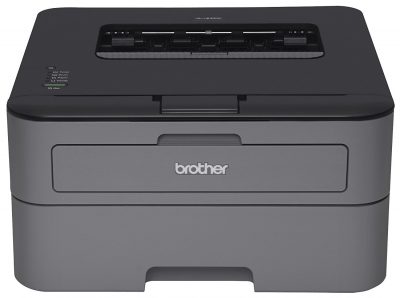 Brother HL-L2300D is a unique personal laser printer that fits small and home office (SOHO) environment. Not much difference can between this model and the above two models except for the user interface and speed.
Brother HL-L2300D is a unique personal laser printer that fits small and home office (SOHO) environment. Not much difference can between this model and the above two models except for the user interface and speed.
Design Features
This model has print speeds of 27ppm. Its 8MB of memory ensure it prints at its rated speeds and with high accuracy. You will find the hi-speed 2.0 USB fast enough to allow sharing this printer with fellow staff because no delays are experienced. It has a print volume of 2000 pages which is pretty decent considering the price.
Its original cartridge will max out at 1200 pages while a high-yield toner gives up to 2600 pages. It supports automatic duplex printing as well as a manual feed tray that allows printing on thick media such as envelopes. It has a 250-sheet capacity which comes in handy when you have a high-print job and do not need to keep refilling the tray. The tray can handle both letter and legal size papers.
This printer is closer looking to the HL-L2340DW. But instead of an LCD user interface, you have a few buttons for controls, and the rest of the functions are controlled on the provided software. It has a power button, a green button that is marked Go, and four status lights. That’s the only controlling you need to perform on this printer which is pretty straightforward.
Snags
The drum count is something that Brother includes to save you from buying a new drum. But for some reason, it stops the printer from printing before the toner runs out. It is a process of pressing the go button a few times to reset it or leaving it running before resetting. It can be a tricky process if you don’t know what to do.
Pros
- 27ppm at 600dpi
- Graphics and images are decent
- Automatic duplexer and manual feed tray
- 8MB memory for sustained speed and accuracy
- 250-sheet paper tray
- Toner saver mode and N-in-1 printing capability
Cons
- It is not supplied with a USB cable
Verdict: Brother HL-L2300D is a budget-friendly model. You get good speeds, simple functions, and incredible texts as well as graphics and images. It is an excellent addition to any small office where you tend to print more papers than you intend.
4. Brother HL-L3170CDW Digital Color Laser Printer
 Lots of questions surround finding quality and reliable color laser printer. To keep the price down, Brother HL-L3170CDW gives you an affordable Digital Laser Printer.
Lots of questions surround finding quality and reliable color laser printer. To keep the price down, Brother HL-L3170CDW gives you an affordable Digital Laser Printer.
Design Features
If you find yourself needing to print pictures, you will be glad to have this one. Setup can be a pain, but it’s a one-time thing, and the printer will never require any more configuration for as long as you have it.
It prints 23 pages per minute for both color and black & white prints. With a 250-sheet tray and an automatic duplexer, it saves you lots of hassle in paper handling. It prints in 600dpi resolution for all your prints to ensure all your documents have an incredible slash of color.
As we said, this is a digital laser printer. It has an LCD control panel for the functions, and it supports wireless printing. This means you can share the printer with other computers as well as print from your mobile phone. It can print from AirPrint, Brother iPrint & Scan, Google Cloud Print, and Cortado Workplace. It can also connect locally using a USB 2.0 interface for equally fast prints from one computer.
Apart from duplex printing, you can opt for high-yield cartridges to reduce operating costs. It has an auto-off mode which reduces energy consumption, and it can go into a deep sleep mode to use less than 1-watt power when it’s not in use.
Snags
Again resetting the cartridge if it stops printing before the toner runs out is a problem even with this printer. You have to leave the cover open and press the secure and cancel button, and put back the cover to reset the toner.
Pros
- Wireless and Wi-Fi Direct Printing
- Automatic duplex printing
- Digital LED print technology
- Comes with color and black & white starter toners
- Impressive color prints
Cons
- It has to be left to cool when printing continuously to preserve the life of the fuser
Verdict: If you want to print color documents from home, Brother HL-L3170CDW is a model to consider. It has lots of cost-saving features that make it a contender for the best. Even without extra functionalities, we find its color prints ideal for business and official documents.
Best HP Laser Printers
1. HP Laserjet Pro M254dw Wireless Color Laser Printer
 HP Laserjet Pro M254dw is a printer that scores perfectly in most specs from the print quality to the ease of use.
HP Laserjet Pro M254dw is a printer that scores perfectly in most specs from the print quality to the ease of use.
Design Features
With printing speeds of 22ppm, and an even faster first page print out speed, this model is the ideal pick for busy home and business offices. It has one of the highest print qualities described by having a clear representation of font, clean borders, and impressive graphics.
Impress your clients with this printer, since it does not have any unreadable white spots. It boasts an LCD touchscreen panel. It gives you a speedy and intuitive way of navigating the functions and troubleshooting the printer. You can also use the HP app to control the functions on your palm.
With the app, you can scan and print from your smartphone as well as print from the cloud. It gives you access to apps like Google Drive, Dropbox, and iCloud. The printer can connect over an Ethernet cable as well as over a network for wireless printing. It supports dual Wi-Fi to provide fast printing over the less crowded band. It’s just what you need for a busy office where everyone connects their phone over the same network.
Snags
Configuring this printer to connect wirelessly seems to be a recurring challenge. It requires lots of work to go through the process including updating the firmware to get it to connect to a local network. Otherwise, you may be stuck using an Ethernet cable for wireless printing from other computers.
Pros
- High-quality text and graphics prints
- Wi-Fi, Wi-Fi Direct, USB, and Ethernet connection options
- 250-sheet capacity with automatic duplexer and a manual slot
- LCD touchscreen
- HP smart app
Cons
- Manual does not list all the parts like the manual feed slot
Verdict: HP Laserjet Pro M254dw is a suitable choice for micro offices. It has most of the features you would desire in a more expensive printer like mobile printing, fast speeds, and quality prints. Its functionality is hard to beat for a Wi-Fi Laser Printer.
2. HP Laserjet Pro M281fdw All-In-One Wireless Color Laser Printer
 HP Laserjet Pro M281fdw is a printer designed for businesses that need it all. It can print, scan, fax, copy all-in-one compact printer that fits in small places.
HP Laserjet Pro M281fdw is a printer designed for businesses that need it all. It can print, scan, fax, copy all-in-one compact printer that fits in small places.
Design Features
Get it all done with this color laser printer that gives you more functions than you can bargain. It prints 22 pages per minute making it ideal in offices where you want things done in the shortest time possible. The tray can hold 250 sheets, and it has an automatic document feeder of up to 50 sheets. Printing and copying are done fast saving you time and improving overall work performance.
You will like that it can print from mobile devices using printing apps. It can also print from Wi-Fi direct without a network or use a USB cable. Not to mention wired networking capabilities using an Ethernet cable.
The user interface is a 2.7-inch touchscreen. You get the familiarity of using this printer to that of scrolling through a smartphone such that familiarizing with the functions is a breeze. The HP app also comes in handy in not only troubleshooting but also printing from Dropbox, iCloud, and other cloud services.
This printer will warm up quite fast in only 10.3 seconds for blacks and 11.7 seconds for color. Although it’s a small thing, it can affect the performance of a business every time you wait long for the printer to come back from sleep.
Snags
We noticed that the print speeds for color pages are not as fast as the black. As such, if you are enticed to this printer because of the color printing speeds, you are better off with a model like Brother HL-L3170CDW whose speeds are correct to a great extent in theory as they are on paper.
Pros
- Fax, scan, copy, and print functions
- Touchscreen user interface
- HP controls app
- Prints from mobile devices
- Wi-Fi, Wi-Fi Direct, Ethernet, and USB connectivity
- 50-sheet ADF and 250-sheet tray
- Automatic duplexer
Cons
- Color printing is slow on this model
Verdict: When you are running a profitable business, operation costs are the last thing that you want to see go up. That’s why with a printer like HP LaserJet Pro M281fdw All-In-One Laser Printer, you can count on it to maintain low operating costs. You will want to purchase high-yield cartridges, though.
3. HP LaserJet Pro M252dw Wireless Color Laser Printer
 HP LaserJet Pro M252dw give you the convenience of printing from anywhere and from any mobile device. Be it your smartphone or tablet, get your prints at the most convenient time.
HP LaserJet Pro M252dw give you the convenience of printing from anywhere and from any mobile device. Be it your smartphone or tablet, get your prints at the most convenient time.
Design Features
This is a compact model with print speeds of only 19 pages per minute. Even then, it has wireless printing capabilities that represent a considerable chunk of convenience brought about by this printer. Talk of connecting to your home network or printing wireless through Wi-Fi Direct. It even has NFC connectivity so you can print from NFC-enabled devices.
When it comes to paper handling, its tray can hold only 150 sheets. But it has an automatic duplexer that saves on paper and time. Say goodbye to inserting pages the wrong way and the frustrations that come with it.
HP explores JetIntelligence HP toner cartridges that can print 28% more pages than regular toners. You will also find the color touchscreen fast and easy to use for printing and troubleshooting. You can access a ton of security and management features that allow protection of data mainly because of connecting wirelessly to this printer. It is a thoughtful way of ensuring you never lose data to malicious hackers.
Snags
If you are printing pictures, you will notice that dark arear appear darker which causes hiding of details. You may have to use software like photoshop to reduce the shade before sending your prints.
Pros
- 3-inch touchscreen
- Integrates security features to protect data
- Supports Wi-Fi, Wi-Fi Direct, NFC, Ethernet, and USB connection options
- Compatible with Windows 10
- Ideal for up to five connected users
Cons
- It has lower printing speeds than other color laser printers
Verdict: Although not the cheapest in its class, HP LaserJet Pro covers all the connection options needed for personal use. It has intuitive specs including an accurate processor that sustains its speed. Its improved toner and power saving features reduce its operating costs which favors light duty low-cost purposes.
Best Samsung Laser Printer
Samsung Xpress M2020W Wireless Laser Printer
 Are you looking for a professional-quality laser printer? Samsung Xpress M2020W is just about it. With wireless and NFC capabilities, high-quality prints, and small form factor, it has like every feature you need in a convenient model.
Are you looking for a professional-quality laser printer? Samsung Xpress M2020W is just about it. With wireless and NFC capabilities, high-quality prints, and small form factor, it has like every feature you need in a convenient model.
Design Features
This printer is ideal for student or home use. With 21ppm print speeds, it showcases reliability when you want to complete jobs and projects on time. Praised for its print quality, you will like every job since it has a 1200dpi resolution. It also includes Samsung’s ReCP technology that improves the quality of text and graphics.
Connection options are endless since you can print from the cloud using Google Cloud. As long as the printer is connected to a wireless network, you can deliver documents from anywhere. It also supports NFC printing so you can quickly tap on the printer for faster printing without a wireless connection.
The user interface is a color touchscreen that is easy to navigate. You get a WPS button that allows quick and secure wireless connections without toggling through features. We like that it has an Easy ECO driver that saves up to 20% of toner. It reduces energy consumption as well as paper since it can reduce unnecessary text and images into sketches. It is consumer-intuitive; thus a good investment in the long run.
Snags
After handling support to HP, it is kind of bad luck since HP has poor customer support. Once you state it’s a Samsung Printer, HP’s customer care is unresponsive.
Pros
- Mobile and Wireless printing
- 1500 monthly duty cycle
- A wide range of supported papers including cardboard and colored paper
- Up to 1200dpi resolution
- ReCP technology enhances prints
- 64MB memory
Cons
- Samsung toners are a bit expensive
Verdict: Samsung Xpress M2020W is a light-duty laser printer. It has wireless capabilities which is exciting on such a small printer. It can be put anywhere in a small home, dorm, or office. Its prints are way better than you could get on a monochrome laser printer so have at it.
Best Canon Laser Printers
1. Canon imageCLASS MF232W Mono Laser Printer: Best Multifunctional Laser Printer
 Canon imageCLASS MF232W is an all-in-one mono laser printer. Its scan and copy functions make it all the more useful in a small office setting.
Canon imageCLASS MF232W is an all-in-one mono laser printer. Its scan and copy functions make it all the more useful in a small office setting.
Design Features
This printer is fast both in getting the first paper out and in printing per minute. It has print speeds of 24ppm. This feature makes it a good deal for low volume printing. Whether you are running a small business or a student, the printer is one of those your friends come to use because it actually works as intended.
This printer comes with a mono LCD control panel. It has buttons for navigating the functions including directional keys and a 10-key number pad, and OK button. Learning to use this printer is going to come easily since it has drop-down menus that are straightforward to use.
It can connect using a USB cable or provide wired Ethernet connections. It also allows Wi-Fi Direct and mobile printing. This means printing from AirPrint, Google Cloud Print, Canon Print Business, etc.
It has an inbuilt security website and IPS/MAC to help identify your sources of print jobs.
Snags
This printer does not use an automatic duplexer. You will have to be careful when inserting pages for printing on the other side. If not, you are looking at wasted papers when pages are printed on the wrong side.
Pros
- Impressive print quality
- Ethernet, USB, and Wi-Fi Direct
- Scan and copy functions
- 250-sheet tray and a bypass tray
- Fast start-up time of six seconds
Cons
- It lacks an automatic duplexer
Verdict: The price on this all-in-one laser printer is so enticing. Canon imageCLASS MF232W manages to keep the price down by skipping features like duplex printing. But for all the other specs like wireless and Wi-Fi Direct connectivity, we find it quite a steal.
2. Canon imageCLASS LBP612CDW Color Laser Printer
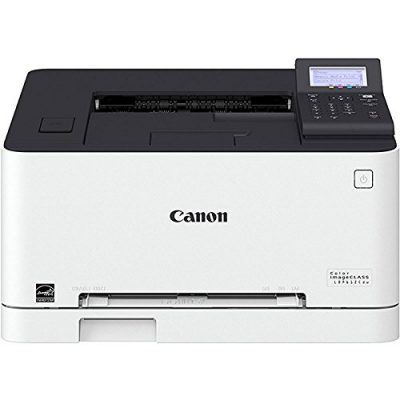 A single-function color laser printer, Canon imageCLASS LBP612CDW is a nice model to have for high-quality color prints.
A single-function color laser printer, Canon imageCLASS LBP612CDW is a nice model to have for high-quality color prints.
Design Features
This printer is deemed to bring efficiency to any business. It is fast in that you can expect your print to come out in as little as 12 seconds. It keeps up the speeds with 19 pages per minute which is better than we have seen in some other color laser printers.
You will find its prints brilliant with color vibrancy thanks to the use of V2 (vivid and vibrant) color technology. It renders every image with sharpness so you can present quality documents that are worthy of winning clients and expanding business in the process. Its automatic duplexer does not need configuring as it supports two-sided printing right out of the box.
The 5-line LCD panel makes it effortless to control and even set passwords on this printer. You can monitor traffic sources, so you are never in danger of lost data. This is because this printer can connect wireless for on-the-go printing using printing apps. It also connects via an Ethernet cable or over Wi-Fi Direct.
Snags
This printer is a little bigger than inkjets. If you have minimal space, choosing a smaller model is more reasonable. We also do not like that it has a 150-sheet tray. This means you have to keep refilling the tray if you have lots of print jobs to accomplish in one sitting.
Pros
- Wi-Fi and Wi-Fi Direct
- Intuitive control panel
- 19ppm and 12seconds first-page-out
- Optional high-yield toners
- Automatic seal removal on replacement toners
Cons
- Small tray capacity
Verdict: If all you desire is quality color prints, Canon imageCLASS LBP612CDW is an excellent pick. Its resolution is over the top setting the standard for color printing on images and graphics. You may have to contend with slower speeds, but that’s a little compromise to make if you are a light duty user.
Best Dell Laser Printers
1. Dell C1760NW Laser Printer: Most Economical
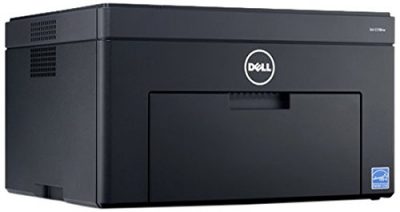 Operate at low costs with the Dell C1760NW Laser Printer. Designed to offer light and medium-duty print capacity, this printer gets you quality color and monochrome prints.
Operate at low costs with the Dell C1760NW Laser Printer. Designed to offer light and medium-duty print capacity, this printer gets you quality color and monochrome prints.
Design Features
We could say this is a slow laser printer managing only 15ppm in black and 12ppm in color. If you are running a business that does not print too many documents, no need to invest in a more expensive model. This printer fits right in with your business needs. It uses Dell Clear View LED technology to offer the most admirable print jobs.
It is network ready, able to connect over a wireless network or use an Ethernet or USB cable. It provides easy setup and sharing everyone in the office can print effortlessly. It contributes to the continuous flow of work which improves performance in an office.
With a single drum fuser, you can save on the operation costs since you will only be replacing cartridges. The drum fuser lasts the life of the printer. Being ENERGY-STAR qualified, we find that it consumes less energy making it reliable when saving overall costs of running your business.
Snags
This printer cannot print from the cloud. It limits its use around the office making it impossible to deliver a job if you are away or on the go.
Pros
- Wireless connectivity
- 30,000 pages of monthly print volume
- Dell Clear View LED technology
- 600dpi resolution
- Two-line LCD control panel
Cons
- 150-sheet tray and slower printing speeds
Verdict: Dell C1760NW Laser Printer provides the least operation costs in a model that prints in monochrome and color. It is a printer of choice for small businesses that do not need fancy features and extra features. You can’t go wrong with this choice.
2. Dell E310DW Wireless Monochrome Printer: Best for Sharing
 Get automatic double-sided printing and impressive paper handling with the Dell E310DW Wireless Monochrome Printer.
Get automatic double-sided printing and impressive paper handling with the Dell E310DW Wireless Monochrome Printer.
Design Features
Having a shareable laser printer in a small office is a feature you can’t pass. With 90% of office jobs being in black and white, it is incredible how well this printer syncs with your needs. It has print speeds of up to 27ppm. It is the kind you pick when everyone wants to have their spreadsheets and reports printed, but you don’t have enough room to install a large printer.
With an optional high-yield toner, you can easily get 2600 pages. As such, you can expect as low as 4cents per page operation costs. Its main tray can handle 250 pages, and it includes a one-sheet multipurpose tray. It can print on envelopes and other dense plain papers.
Its multiple connection options include Ethernet, USB, Wi-Fi, and Wi-Fi Direct. You can print from mobile devices meaning it can print from the cloud. From wherever you are, get the simplicity of not being around your printer to deliver jobs on time. Using Dell Document Hub, you can even print from mobile devices when the printer is connected via USB.
For standard font sizes, we can say without a doubt; the print is at par with monochrome printers; thus it’s enough for your job. We do like it graphics quality though it would have been a bit better if you have specific printing needs.
Snags
Dell document hub only works with Windows 7 and above. The toner is also a bit expensive which may increase the running costs if you do not have lots of printing jobs per month.
Pros
- Wireless connectivity and mobile printing
- Fast print speeds up to 27ppm
- 2600 pages on high-yield toners
- Small and lightweight
- Automatic duplex printing
Cons
- Running costs may be higher owing to the price of toner cartridges
Verdict: Dell E310DW is an attractive shareable laser printer. Because of its wireless printing capabilities, it becomes ideal for busy offices. Its text and graphics quality are not over the top but satisfactory for business needs. If you are looking for the most economic monochrome printer, you are better off with Brother or an HP model.
Best Laser Printer: Buyers’ Guide
Laser printers are your go-to for heavy-duty printing at low printing costs. Here are the features that help define a good laser printer.
Laser Printer vs. Inkjets
Laser printers pass a laser beam across photoreceptors to create digital images while inkjets drop spots of ink to print. The initial cost of buying both printers is almost the same for budget printers that can print in monochrome. Color laser printers are priced higher than black and white printers.
The difference is in the print speeds since inkjets are way slower delivering only 6ppm while laser can deliver up to 20ppm in the same price range for monochrome prints. Laser printers are superior in text quality because they use fusing technology.
For graphics and photos, inkjets are way better than laser printers. They can produce high-resolution images, but the quality tends to decline with time.
LED vs. Laser Printers
Instead of drawing a laser beam on photoreceptors, LED printers flash an LED array. Both types use toners and photosensitive drums to print. LED printers are smaller and lightweight. They are the most ideal for small offices and limited space.
Factors to Consider when Buying a Laser Printer
- Running Costs
Although laser printers can be cheap, the running costs can be very high because of the price of toner cartridges. Knowing the price of supplies is crucial so as not to end up with a printer whose costs do not line up with your limits.
- Color vs. Monochrome Laser Printers
If over 90% of your print jobs are in black and white, there’s no need to get a color printer. It is more expensive and not ideal if you only need a colored document once or twice a month. But if you are always looking for a color printer for your documents, then go for a color laser printer. The long-run costs are worth the initial investment.
- Connectivity
Although USB is the standard on laser printers, the convenience of sharing printers wireless and printing from mobile devices cannot be understated. You will want your laser printer to be connected to more than one printer and also allow you to print from anywhere.
- Efficient Paper Handling
Here you are looking at features like an automatic duplexer, decent tray capacity, a bypass tray, automatic document feeders, and the printer paper sizes. Legal and letter paper sizes are the most common with budget models although you will also find wide format laser printers.
What not to do when using a Laser Printer
A common mistake made when using laser printers is to use the wrong size of paper. This causes a misfeed because the paper may be too light, too smooth, or too heavy. Continuous misfeeds can be because of a worn out rubber roller so you should check it regularly.
Again, wrong paper sizes also cause paper jams. You will have to follow specific removal directions to prevent fragments from remaining in the printer and also prevent loose toner from contaminating the printer mechanism.
It is also essential to secure your wireless connection to prevent data loss or receiving print jobs from unauthorized sources.
Using an old monitor with a color laser printer will also render your prints poorly. Also, messing with calibrations will interfere with the print quality of graphics and images.
Summing Up
Because of their minimal maintenance frustrations, print speeds, and quality text graphics, the above 12 products make our top list of the Best Laser Printers. For true workhorses, these printers are the real deal. Business owners, home offices, and students will benefit from these models.