10 Best 3D Printing Pens in 2020: Reviews & Comparisons
 Going beyond sight to touch is what 3D printing is all about. If you are looking to create little things, a 3D pen is more ideal than going all out to purchase a 3D printer. It takes you from being a creator on paper to actually creating something that you can touch and use.
Going beyond sight to touch is what 3D printing is all about. If you are looking to create little things, a 3D pen is more ideal than going all out to purchase a 3D printer. It takes you from being a creator on paper to actually creating something that you can touch and use.
With 3D printing being a new technology, information is limited. You might end up with an expensive 3D pen for nothing or one you don’t need.
That’s what brings us here today; to review the best 3d printing pens. We hope this guide starts you up on the right foot when purchasing the next 3D pen for your projects.
A 3D pen uses plastic filaments instead of ink like you would with an ordinary pen. It works on just about any surface, so it does not suffer the limitations of the standard pen.
Best 3D Printing Pens in 2020: Features Comparison
| Product Name | Filaments | Power source | Weight | Distinct Features | Price |
|---|---|---|---|---|---|
| 3Doodler Create 3D Pen | PLA, ABS, FLEXY, glossy, clear, sparkle, and matte plastics | Power adapter | 12.8 ounces | • Wide range of materials • Interchangeable tips • Straight filaments | Check Price |
| TIPEYE 3D Pen | PLA and ABS | Micro-USB | 1.76 ounces | • LCD screen • Adjustable temperature and speed • Insulated Teflon tip | Check Price |
| 3Doodler Pro 3D Pen | Metal, wood, nylon, ABS, FLEXY, and PLA | Power adapter | 0.8 ounces | • Variable inbuilt fan • LCD screen • Variable temp and speed settings • Ambient light bar • Silicon grip • Portable battery pack | Check Price |
| LIX Pen UV 3D Pen | ABS and PLA | USB cable | 1.23 ounces | • Small design • Speed controllable • 1-minute heat-up time | Check Price |
| Tecboss Professional 3D Printing Pen | PLA and ABS | USB and power adapter | 15.2 ounces | • Eight speeds • OLED display • Control button • Two power modes • Two finger protectors | Check Price |
| Dikale 3D Pen | PLA and ABS | USB cable | 15.2 ounces | • 3 speed settings • Adjustable temperature • Advanced LCD screen • Memorizes the last mode | Check Price |
| DigiHero 3D Pen | PLA and ABS | USB cable | 15.2 ounces | • Auto standby mode • Removal tool and pen holder are included • 120ft filament • Three speed settings • Adjustable temperature | Check Price |
| AIO Robotics Full Metal 3D Pen | PLA and ABS | USB | 13.6 ounces | • Durable construction • Temperature and speed adjustable • Smooth learning | Check Price |
| 3Dsimo Mini 2 | PLA, ABS, wood, metal, etc | 16.1 ounces | • Different tips for soldering, burning, cutting, and 3D printing • Ergonomic buttons | Check Price | |
| CreoPop 3D Pen | Photopolymers | 1.3 pounds | • No melting plastic • No odors involved • Cord-free operation | Check Price |
3Doodler Create 3D Pen with 50 Plastic Strand
 3Doodler Create brings comfort and convenience to 3D printing. Known for their innovative specs, this 3D pen is about to bring the wow factor in your creations.
3Doodler Create brings comfort and convenience to 3D printing. Known for their innovative specs, this 3D pen is about to bring the wow factor in your creations.
Design Features
The 3Doodle Create is a comfortable to use 3D pen thanks to its streamlined design that allows your fingers to rest within reach of the buttons. To start using it, all you need it to press the ON button, wait for it to reach the ideal temperature, and choose the speed setting.
The pen uses ABS, PLA, and FLEXY filaments. It comes with 50 pieces of 10-inch strands to use with this pen. The filament is pretty easy to feed and unload. You will need to hold down the two extrude buttons which makes the strand lose enough for pulling out.
This model, gives you the option of changing the nozzles to a size that fits your projects. This means you can get a thin tip to use when you need fine details or use a thick tip when you need to fill up a wide space fast.
The pen has been praised for its capability of drawing clean straight lines in mid-air. We guess the quality of the filaments and the power of its motor is the reason behind the precision.
We do like that this pen does not get overly hot making it ideal for use by beginners. If you have never been around a 3D pen, it will not feel scary the first time you touch its hot tip. Because it’s unavoidable like 10% of the time.
Drawbacks of the 3Doodler Create
With the probability of changing nibs, it is a little tricky when inputting a new one when the pen is cold. This could break the pen permanently which means indicates you have to install a new nib when the pen is hot.
The pen’s filaments are proprietary to 3Doodler, and they are way more expensive than filaments from other brands.
Pros
- Uses three types of plastics
- Nibs are interchangeable
- Fast and easy to load and unload
- It has three speed settings and two temperature settings
- Great customer service
Cons
- It uses expensive filaments
Verdict: 3Doodler Create takes you into 3D printing with perfection. Whether you are a seasoned 3D expert or a beginner, you will get the most out of your designs with this brand. It is versatile, flexible, and comfortable to tackle your projects like a pro.
TIPEYE 3D Pen and 12 Colors: Great for for Kids
 Gift your creative kid a 3D pen and give them a super fun way to engage their time. The TIPEYE is an inexpensive option that has incredible features for small designs. It comes with an orange filament, but you can order 12 colors of filament which will come with the 3D pen.
Gift your creative kid a 3D pen and give them a super fun way to engage their time. The TIPEYE is an inexpensive option that has incredible features for small designs. It comes with an orange filament, but you can order 12 colors of filament which will come with the 3D pen.
Design Features
TIPEYE brings creativity to life with their simple and safe to use 3D pen. It is lightweight with a durable aircraft grade housing. The pen has a Teflon insulated tip which prevents burns in case you touch the nib. This feature makes it ideal for kids since they can design without putting you into worry of having burnt fingers.
The pen also has a sleep mode which kicks in after 3 minutes of inactivity.
TIPEYE 3D pen comes with an LCD screen which displays the speed, temperature, and filament. This way, you can control your functions for the best performance. The pen has indicator lights for the function and the power.
It has three-speed settings including low, medium, and high speed. It allows you to fine tune it to the most ideal way of creating stuff. The pen can print for 3 hours continuously after which you should rest it to protect the motor.
This pen uses a 1.5m USB cord that can connect directly to power banks or your laptop. This way, you don’t have to be close to a power source to bring your creations to life.
Snags of the TIPEYE 3D Pen
When you hit the unload filament button, you cannot power it off by pressing another button. Instead, you have to pull the USB cable and kill the power. Also, it does not come with an English manual to get you started on the guide. But the manufacturer emails it to you after you make your purchase.
Pros
- One button press for filament extrusion
- Insulated Teflon tip
- Works with PLA and ABS filaments
- Uses a micro USB for power
- Comes with PLA filament for testing
Cons
- It does not make the best quality 3D products
Verdict: If you want a cheap and functional 3D pen, the TIPEYE brand is a good place to start. It can work with PLA and ABS filaments with different colors meaning you get to create as many stuff as you would like.
3Doodler Pro 3D Pen: Best for Professionals
 The 3Doodler Pro 3D pen is as the name suggests; made for professionals. It has a higher learning curve which can make it a bit difficult for beginners. This 3D pen offers a quick and fast way of designing projects like a house by architects and prototypes for engineers and innovators.
The 3Doodler Pro 3D pen is as the name suggests; made for professionals. It has a higher learning curve which can make it a bit difficult for beginners. This 3D pen offers a quick and fast way of designing projects like a house by architects and prototypes for engineers and innovators.
Design Features
The 3Doodler Pro is a highly customizable pen. It can be used with a variety of materials from wood to copper, metal, PLA, and ABS. It allows you to change the different temperature settings when working with different materials. You will be able to create personalized designs using materials that best present your art.
The built-in variable fan allows you to choose the speed at which the filament cools. This way, you can work faster or with precision, and finish projects on time. It can be used with six different size nozzles allowing you to manage designs with the ideal thickness. This feature gives you finesse and a professional looking design each time.
You will get a good supply of filaments that include 25 strands of ABS, nylon, wood, PLA, and FLEXY materials. This way, you won’t be going back to the store to start on your first project.
Snags of the 3Doodler Pro 3D Pen
This 3D pen has a steep learning curve. For most people who have never used a 3D pen before, there will be times you will feel frustrated for the first few trials. But hang in there because once you get your head in the game, you are not coming out any time soon.
Pros
- Powerful drive system
- Six different sizes of nozzles
- Wide array of viable materials
- LCD and simplified controls
- Over 65 colors in the range of materials
- Safe operating temperatures
Cons
- Steep learning curve
Verdict: The 3Doodler Pro 3D Pen offers the fastest way to bring your thoughts to the world in 3D creations. It provides versatility in the range of materials to make your work more customized. It balances everything out in terms of the design features, but you have to take some time to use this 3D pen like a pro if you are not a professional already.
LIX Pen UV 3D Pen: Ideal for Small Hands
 LIX Pen UV claims to be the smallest 3D pen in the world. But why not? It is only slightly bigger than a regular pen. It can extrude thinner filaments which means your 10-inch strand will go much further than you anticipate.
LIX Pen UV claims to be the smallest 3D pen in the world. But why not? It is only slightly bigger than a regular pen. It can extrude thinner filaments which means your 10-inch strand will go much further than you anticipate.
Design Features
This 3D pen seeks to give you a fun 3D creating experience. It uses ABS and PLA filaments both of which present malleability and flexibility for optimum personalization. ABS filaments can be smelly so you will not want to use them around kids.
But PLA filaments are all plant-based, and they have a sweet scent which will not put off anyone. The pen takes one minute to heat up after you plug in. That is quite fast so you can start drawing right away.
The fact that it is small makes it easy to control and use for extended periods. It has a nice feel that makes it more fun to learn and design at the same time. It is simple to operate after you feed the filament through the small hole at the back.
This pen has an ultra-hot tip that can get too hot for comfort. The high temperatures melt the ABS filament fast enough to make curves in your design. But it does not turn into liquid so it may still be difficult to create beautiful art.
Snags of the LIX Pen UV
This 3D pen may not be the best for big projects because of its small size. This is because you have to keep refilling filaments to satisfy extended working. It cannot also work for long hours as the filament can get stuck which will destroy the pen permanently.
Pros
- Supplied with 40 PLA rods and a bag of ABS filament
- Plugs in via USB
- Can use a wide variety of colored filaments
- It takes only a minute for it to heat up
- Small and lightweight construction
Cons
- It can clog easily
Verdict: If you want a 3D pen for occasional use, LIX Pen UV Upgraded version is an excellent choice. It is small, manageable, and its usable with many filaments. The extruder is only 0.7mm meaning your lines will provide the exact precision. But it takes a little time learning to use this model.
Tecboss 3D pen
 3D printing is a lot more fun when you can have everyone in your family partake in creating funny stuff only for laughs. The Tecboss 3D pen comes highly recommended for kids and adults alike. It uses safety measures for use around kids, and it is pretty easy to master and control.
3D printing is a lot more fun when you can have everyone in your family partake in creating funny stuff only for laughs. The Tecboss 3D pen comes highly recommended for kids and adults alike. It uses safety measures for use around kids, and it is pretty easy to master and control.
Design Features
This pen comes with a small manual, but it does not pose any difficulties in learning how to use it correctly. It is supplied with two filaments; one is an ABS, and the other is PLA. These are friendly materials to work with when you are starting out in 3D crafting.
The OLED display allows you to see the temperature and the filament that you are using. You can increase and decrease the temperature according to the filament. With PLA, it does not go above 180C, so if you experience any clogging with PLA, you will need to increase the temp and change the filament to ABS.
This model is supplied with two finger protectors for the thumb and forefinger. It also comes with a pen holder to store it in good condition more so if you want to keep it away when it is still hot.
You will like that it has two power input options including using a USB or a power adapter. It can be used with a power bank so you can create designs in the outdoors.
Snags of the Tecboss 3D Pen
This pen has eight-speed settings which is a good thing except it is noisy, and the speed from 5-8 can be so fast that it can be hard to keep a steady hand and draw at the same time. The cable on the charger is also small, so you don’t have much leeway for moving around.
Pros
- Clear instructions
- Comes with a pen holder
- Comes with random color filaments
- Does not use proprietary filament
- Two power modes
- OLED display
- Eight adjustable speed settings
Cons
- It has a 6-month warranty only
Verdict: The TecBoss 3D pen has a lot going for it. The pen is ideal for stylists and contemporary designers. It can be used by both kids and adults thanks to its simplicity. This 3D pen will make a great impression on hobbyist and crafters the same.
Dikale 3D Pen with PLA Filaments Refills
 Most people will agree that Dikale 3D pen is better as a gift. It comes wrapped in a giftable box that you can give your loved ones at any time of the year on any occasion.
Most people will agree that Dikale 3D pen is better as a gift. It comes wrapped in a giftable box that you can give your loved ones at any time of the year on any occasion.
Design Features
First, this 3D pen has one button for most of the controls. It will control the temperature and the three-speed settings so there will not be much juggling in the middle of a print. The other two buttons load and unload the filter. We like that it has a memory for the filament such that if it was in the ABS mode, you don’t need to reset it once you load a new ABS filament.
The nozzle on this 3D pen is changeable without the use of a screwdriver. You can also take it apart whenever there is a clog and get it back together quickly and simple. The pen is supplied with 12 colors of 120ft of PLA filament. It is all you will need for a very long time as it translates to 120ft of PLA.
This 3D pen operates at a pretty high temperature between 190-2200C. This would hurt your fingers, but it has finger stalls that will protect you. Dikale 3D pen heats up fast, and it cools down quickly too.
Snags of the Dikale 3D Pen
This is a cheaply priced 3D pen. As such, the quality of the prints is not nearly great. It will nicely represent your ideas but then don’t expect to present them in a professional setting. It has also been reported to fail after a couple uses.
Pros
- 120ft of PLA filament in 12 different colors
- One-button operation
- Easy to load and unload filament
- It has an auto shut off function for kids’ safety
- LCD screen for status
Cons
- The overall quality could be better
Verdict: Dikale has managed to pull a functional 3D pen that has excellent features when it works as it should. It is safe to use around kids as it has an auto-sleep function. Kids will be able to tap into their creativity and it also good in the hands of a veteran.
DigiHero 3D Pen: Best Budget 3D Pen for Beginners
 If you are not in need of anything fancy in a 3D pen, then you will like the DigiHero 3D Pen. This model comes with simple features so do not expect any mechanism to prevent jamming or an interchangeable nozzle.
If you are not in need of anything fancy in a 3D pen, then you will like the DigiHero 3D Pen. This model comes with simple features so do not expect any mechanism to prevent jamming or an interchangeable nozzle.
Design Features
To start you off, you will get 120ft of PLA filament in 12 colors. This will give you lots of colors to include in your designs. Its PLA is corn-based which makes it harmless around kids. In fact, it has been recommended for kids because of the safe printing materials. But you can still use it with ABS when you need to add variety to your pieces.
Like the other 3D pens we have looked at, this model has three speed settings. You can work fast or slow with precision. The LCD screen will help you see your speed option by dialing one of the intuitive buttons. The pen is powered using the L button, and your selection is confirmed using the arrow button.
It operates in temperatures between 190-2200C. It is advised to supervise kids while using this pen because the hot nib can cause burns. You will also want to keep it away as soon as you are done using it.
This printing pen includes a filament removal tool, the pen holder, and a charging cable. It uses a USB cable that can either be plugged to a power adapter, a portable battery, or a laptop.
Snags of the DigiHero 3D Pen
This 3D pen has to be plugged in all the time when using it. It does not have an inbuilt rechargeable battery that could keep some of the juice and keep it running away from the cable. The cord can get in the way during use. And it does not have a pause button, so you have to unplug when you want to stop in the middle of a design.
Pros
- Easy to set up and start designing
- Small nozzle diameter for precise crafts
- Accepts both ABS and PLA filaments
- Includes a pen holder
- It goes into standby mode when plugged in but not in use
Cons
- It cannot be paused in the middle of drawing
Verdict: The feature-price aspect of the DigiHero 3D pen is quite admirable. It seeks to give you most features to look for in a 3D pen for a fraction of the price. Needless to say, the performance is at par with the requirements of a beginner. It has a smooth learning curve, so it’s going to be super easy to get started on your favorite hobby.
AIO Robotics Full Metal 3D Pen: Premium 3D pen
 The AIO Robotics 3D pen represents quality from its design to the ergonomics and the way you will be using it. It is a purchase that’s hard to pass by.
The AIO Robotics 3D pen represents quality from its design to the ergonomics and the way you will be using it. It is a purchase that’s hard to pass by.
Design Features
AIO Robotics has made this 3D pen to be lightweight and comfortable to use for long periods. It has the controls ergonomically placed for easy reach when using the pen. It takes around 3-4 minutes for the pen to reach its operating temperature.
Once you start the filament, it will begin to extrude, and you don’t have to keep tapping on the pen for continuous extrusion. You can also stop the filament flow, so it does not go to waste when moving around your piece. You will like the feel of the touch surface which helps to create high-precision designs.
Being a full metal printing pen, we feared it could become too hot for comfort, but all you feel is some warmth and nothing more. It is a professional tool that helps create essential designs that you can showcase to investors or use in your line of work.
Using the bright OLED display and thoughtful buttons, you get to accomplish the right speed setting and temperature for any specific project.
Snags of the AIO Robotics 3D Pen
As a premium design, we were expecting more features like an interchangeable tip, but it seems you’ll be stuck with the one that it comes with. This kinda limits you on control when it comes to performing faster or more accurately on a particular piece.
Pros
- It is robust and clog-free
- The surface remains comfortable to touch when the tip is hot
- Ergonomically placed buttons
- Great customer service
- Material flow and temperature are adjustable
Cons
- The tip is not interchangeable
Verdict: AIO Robotics 3D pen is worth checking out. It has premium features that you don’t have to dig too deep into your pocket to acquire. The sleek body and solid feel are all characteristics of a well-made 3D pen. Plus using it is a breeze mostly for professionals. Don’t let me keep you, go on and create some pretty designs because they are no regrets with this model.
3Dsimo Mini 2: Best Multipurpose 3D Pen
 3Dsimo Mini 2 is a multipurpose 3D pen that will achieve so much in a minimal footprint. The pen has interchangeable tips such that you get to use it for 3D printing, soldering, modeling, and cutting.
3Dsimo Mini 2 is a multipurpose 3D pen that will achieve so much in a minimal footprint. The pen has interchangeable tips such that you get to use it for 3D printing, soldering, modeling, and cutting.
Design Features
When you invest in the 3Dsimo Mini 2, you know you have a versatile tool to use around the house. With the 3D printing tip, you can create all sorts of items and accessories that you can use around the house. It has adjustable specs like the temperature and the speed.
The pen can be used with all kinds of filaments including ABS, PLA, metal, HIPS, Thermochrome, FLEXY, polystyrene, plexiglass, and wood. It has a companion app that allows choosing the material and mode according to the task at hand. This app takes care of choosing between burning, soldering, cutting, and 3D printing. You can also watch tutorial videos and access an online gallery filled with inspiring 3D designs.
The soldering option is pretty exciting as it lets you fix things around the house like a broken cable. With temperatures reaching as high as 4800C, it will be a matter of minutes before you have your speakers working again.
You can also redesign stuff using the burning attachment. You can make customized pieces from old accessories like your handbag or bracelet allowing you to showcase your skill level. The burning tip also comes in handy in 3D printing for smoothing out pieces.
Snags of the 3Dsimo Mini 2 3D Pen
There’s no denying that this is a creative pen but with its short cord, there are only too many places you can reach with it. It also reaches insanely high temperatures that are dangerous around kids and can even pose a burn hazard.
Pros
- Can accommodate different kinds of tips
- Print in many materials
- It has a companion app for iOS and Android devices
- Simple controls for 3D printing
Cons
- It reaches dangerously high temperatures
Verdict: 3Dsimo Mini 2 enhances the purpose of a 3D pen. It is more than just a pen as it can accomplish so much around the house. Its 3D printing features are exceptional since it can draw in a variety of materials. Look no further if you are all about getting the most out of your tools.
CreoPop 3D Pen: Best Non-Melting Plastic 3D Pen
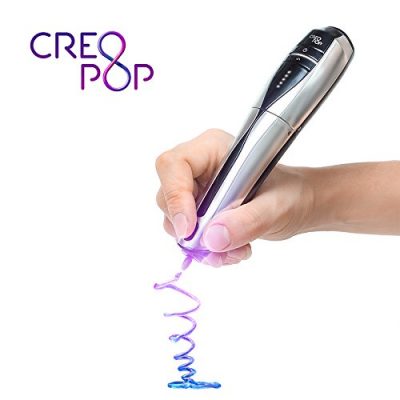 Think of it, most of the time, kids will be kids and will more often than not explore all the features of a 3D pen including the hot tip. That’s why with the CreoPop you never have to worry about working around your kids as it does not need any heating.
Think of it, most of the time, kids will be kids and will more often than not explore all the features of a 3D pen including the hot tip. That’s why with the CreoPop you never have to worry about working around your kids as it does not need any heating.
Design Features
CreoPop uses photopolymers to create your 3D art with the help of LEDs. This makes it your safest bet around playful children. Better still, this pen does not limit you on the colors as it has lots of ink choices. You get an assortment of color choices from glittering to aromatic, glow-in-the-dark, and temperature sensitive inks.
It does not have any smell as is the case with plastics. If you are not a fan of ABS and PLA 3D pens, you have no reason to forego your hobby when you can use this pen. The ink solidifies in seconds allowing you to make crafts like you would with a melting plastic printing pen.
This pen is untethered because it does not require heating. This untethers you and gives you the freedom of moving around when drawing. It is easy to switch the inks while you draw so that you can include all the ideal colors in a specific design.
Snags of the CreoPop 3D Pen
If you want a speedy way of creating your designs, you are not going to get it with the CreoPop 3D pen. It works slowly which means projects may take longer than you would like. Also, the cartridge system puts some additional weight on this pen. It may feel uncomfortable after using it for an extended period.
Pros
- It does not have any hot parts
- It is not smelly
- Provides cordless operation
- Offers a wide choice of ink colors
- It has settings for controlling the flow
Cons
- It produces a very bright light that may be comfortable for some users
Verdict: CreoPop is an innovative 3D pen. It takes hot plastics out of the picture thanks to its ink system that solidifies like melting plastic. It is safe to use around kids as it does not have any hot parts. Unlike other printing pens, the learning curve is very smooth as there’s no anxiety involved. It is a must-have if you look forward to printing without ABS, PLA, and other materials.
Conclusion
A 3D Pen is a fun tool to bring your imaginations to life. Whether in the hands of kids, professionals, veterans, hobbyists, architects, and all kinds of designers, it is undeniable the kind of life it brings to a piece.
Our list has the top 10 best 3d printing pens on the market. We have picked these brands according to their usefulness and ratings. We hope our guide helps you choose your next 3D pen for all your creative designs.